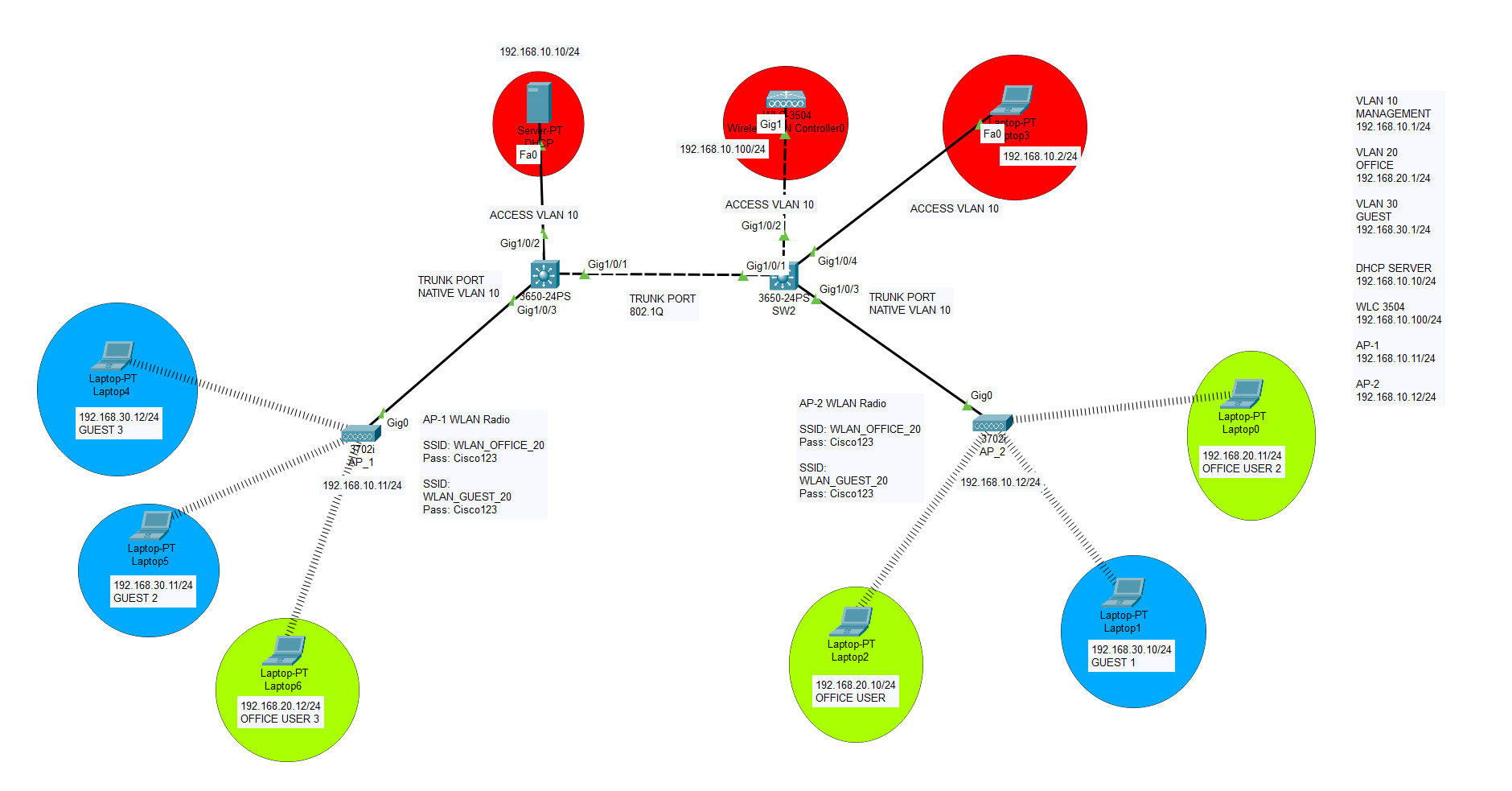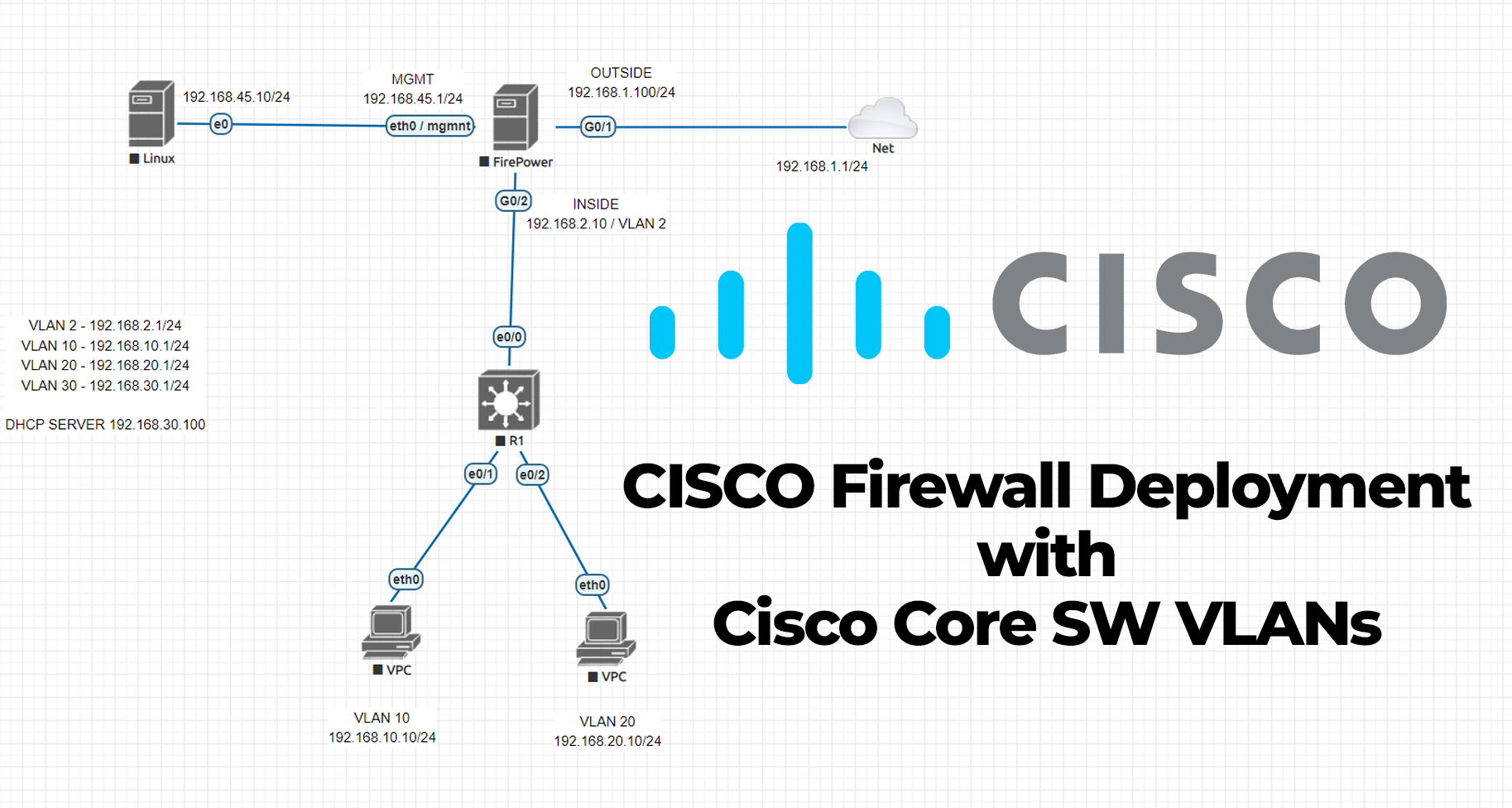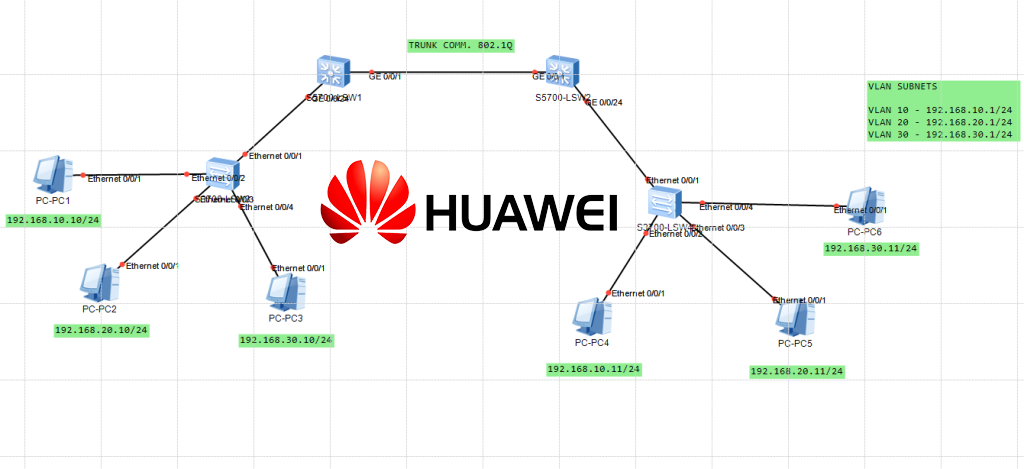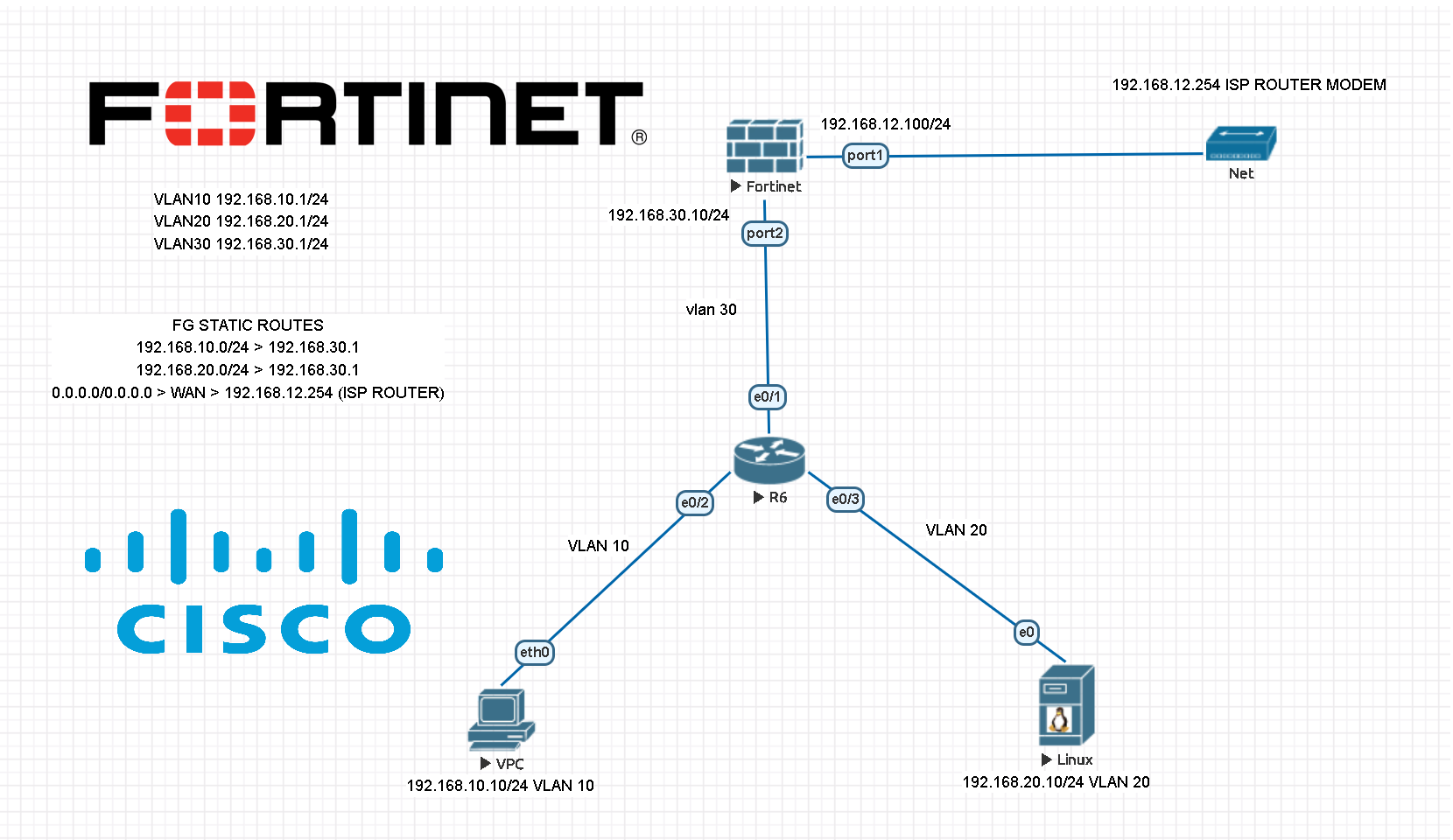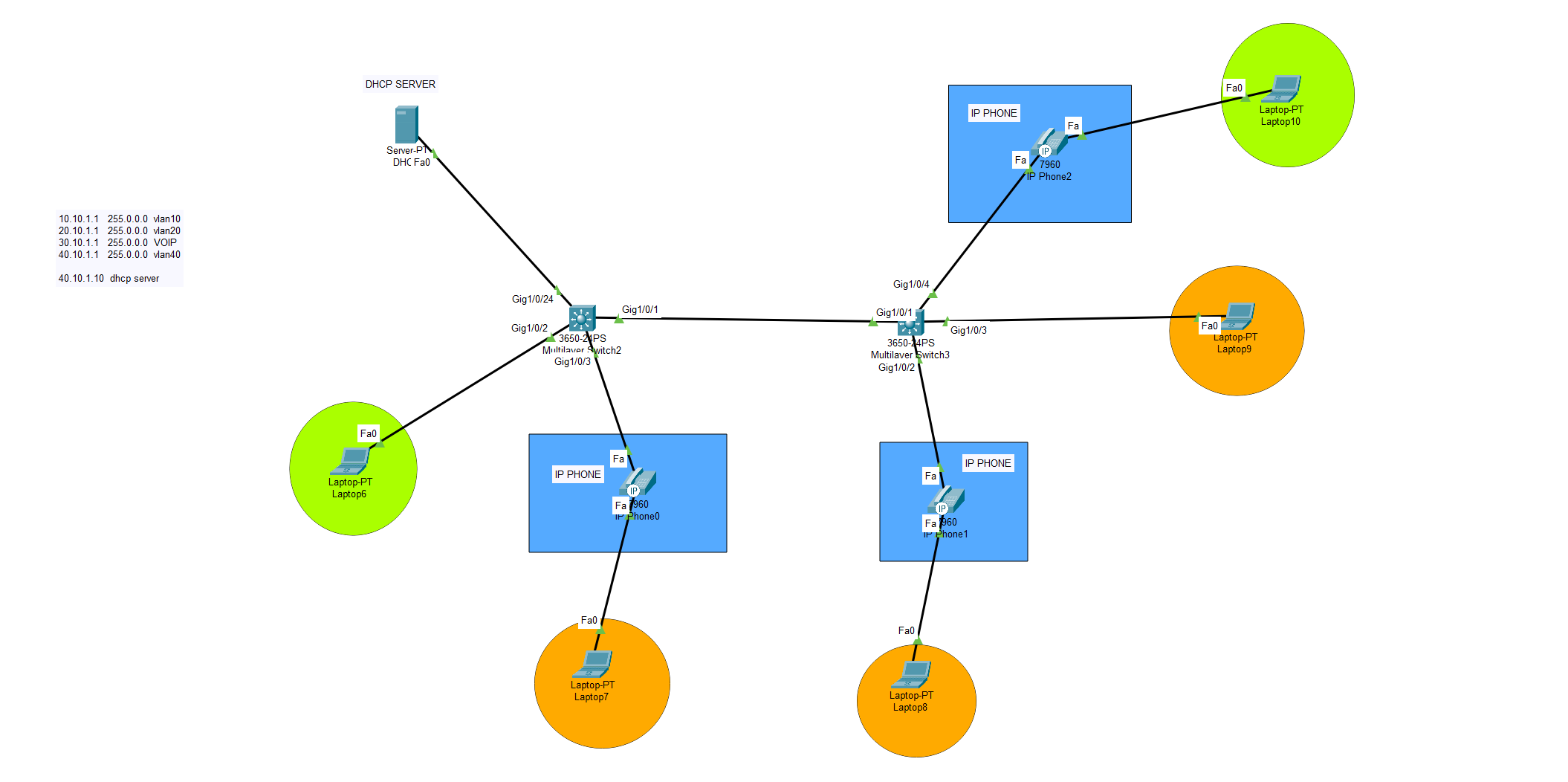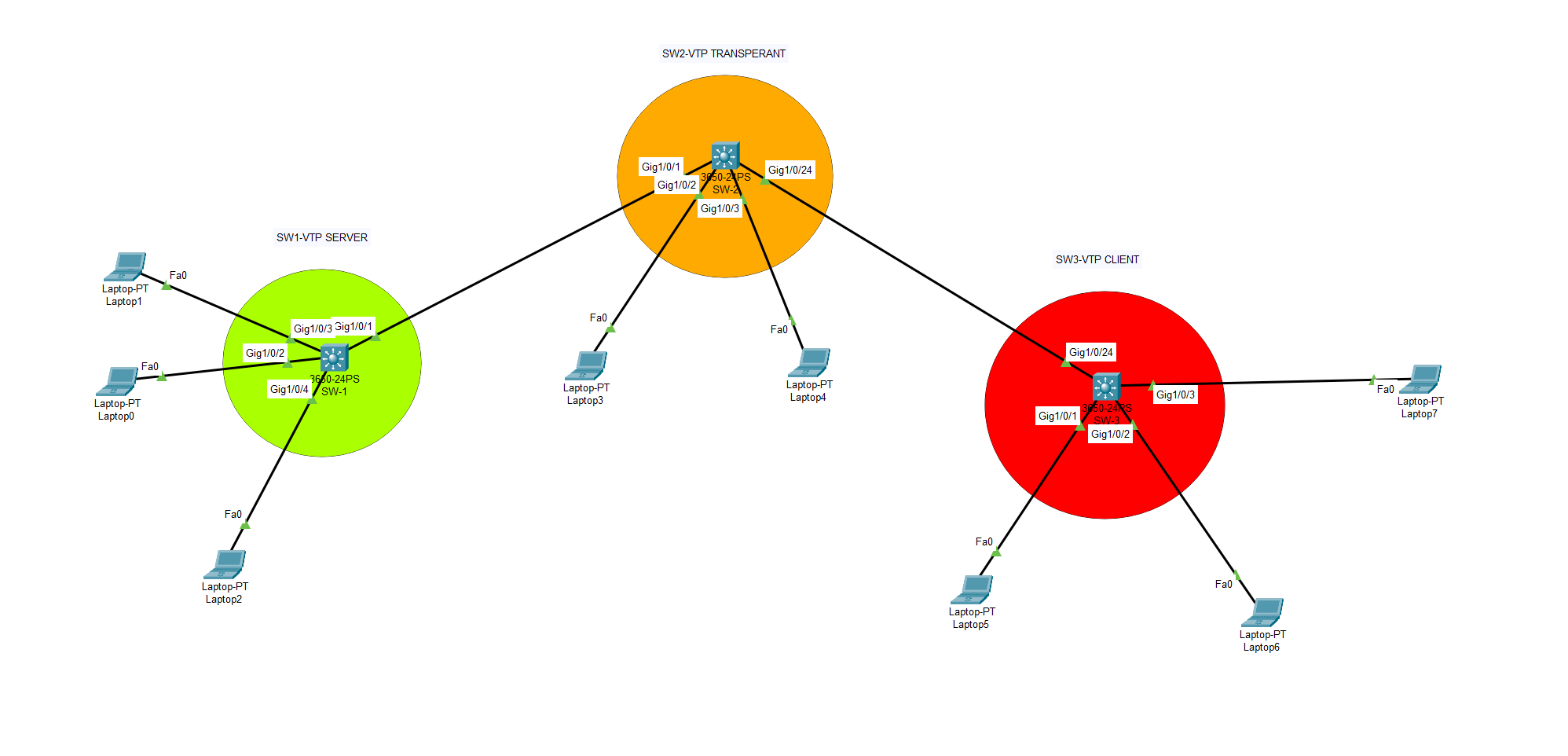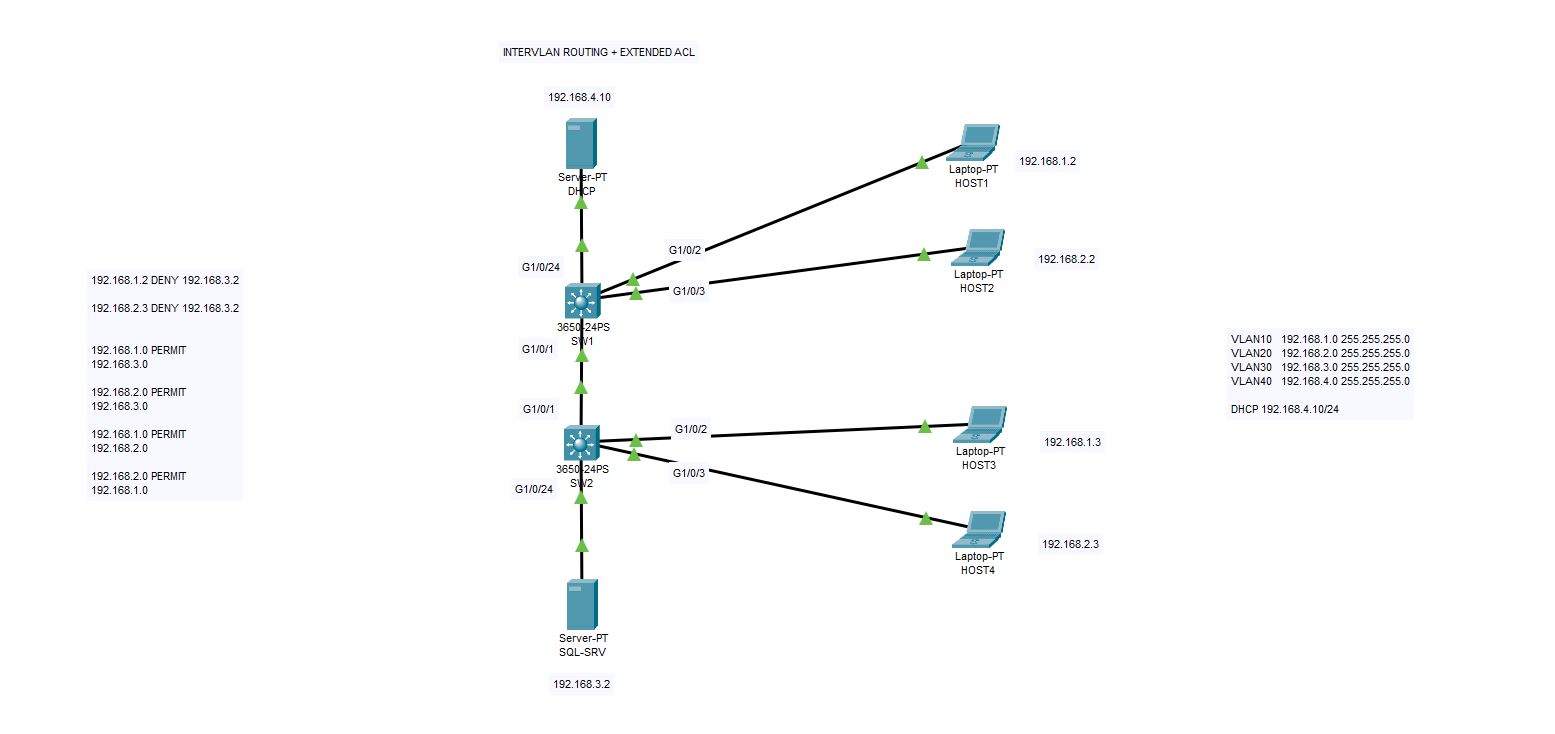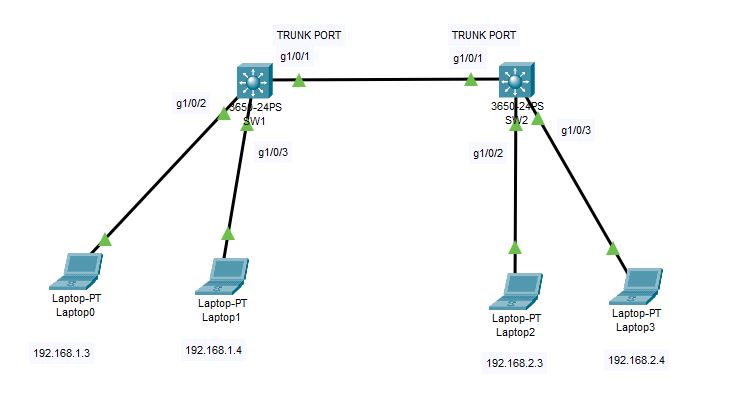Cisco WLAN Controller with VLANs through multiple SSIDs
Let’s start configuring our VLANs and ports. We will create 3 VLANs on SW1 core switch. One of them will serve as Management subnet, others will serve as Office and Guest networks. Upon completion of VLAN and port configurations, we will start configuring Cisco Wireless Controllers and our Cisco Access Points. Both access points will […]
Cisco ASA Firewall deployment via Cisco L3 Switch with VLANs.
In this post, we will be talking about the Cisco firewall installation and integration with VLANs installed Cisco Core L3 switch. I know, probably most of you had some troubles while you were implementing this topology 🙂 I would like to share all the details that I configured on real devices. What do we need […]
How to create VLANs on Huawei switches?
Huawei switches are network switches developed and produced by Huawei Technologies Co. Ltd., a leading global provider of information and communications technology (ICT) infrastructure and smart devices. Huawei switches offer a wide range of features and functionalities for both small and large-scale enterprise networks, including but not limited to: Huawei switches offer a robust and […]
How to setup Fortigate firewall with Cisco core switches configured with VLANs?
Configuring a Fortigate Firewall is an important step for any network administrator. It not only ensures that the firewall is set up correctly, but also helps keep the network secure from any potential threats. In this article, we will discuss how to configure a Fortigate Firewall using CLI, from its first setup to more advanced […]
Initial/Basic configuration of Cisco Switches
Configuring Cisco switches is an essential part of any IT network. With the right configuration, you can ensure that your network is running optimally and securely. In this article, we will discuss how to configure a Cisco switch using the Cisco IOS command-line interface (CLI). We will cover topics such as setting up basic networking […]
What is Voice VLAN? How to use IP Phones on our network?
Voice VLAN is used to provide voice traffic with a dedicated VLAN. Voice traffic is isolated from other network traffic and so it doesn’t slow down the network. In order to make a work voice vlan and computer together, you should turn on the voice vlan in your cisco phone. This is done by providing […]
What is VTP (VLAN Trunking Protocol) ?
A VTP server is a switch to which other switches are connected. The VTP server maintains the VLAN database and propagates it to all the other switches. There are three modes in which a VTP server can operate: Server, Client and Transparent. The Server mode is used when there is more than one switch in […]
Extended ACL list for enterprise network system. Download
In this simulation you can find all necessary configuration. You can download .pkt Cisco Package Tracer file and open it on your computer. There are 5 VLAN configured and 1 extended ACL implemented on whole VLANs. Basically, hit CLI tab on the switch which you want to check then enter “show running-configuration” command to see […]
Inter-VLAN Communication (Routing) and Extended ACL
Hello everyone, In this example we will create 4 VLANs on a mid-level network infrastructure. Above you can see the logical topology which we created. There is one DHCP server on 192.168.4.10/24 , one SQL-server on 192.168.3.2, four different client hosts and two layer-3 switches. We will use EXTENDED ACL to create some rules on […]
What is trunk port? How to use them on switches?
In this example, we will use 2 different switches, 2 different VLANs (VLAN 10 and VLAN 20). On each switches there will be a “trunk port” to carry all VLAN related data through 802.1Q protocol. Trunk ports are capable of carrying multiple VLAN data through the network. First, we will use 4 clients which are […]