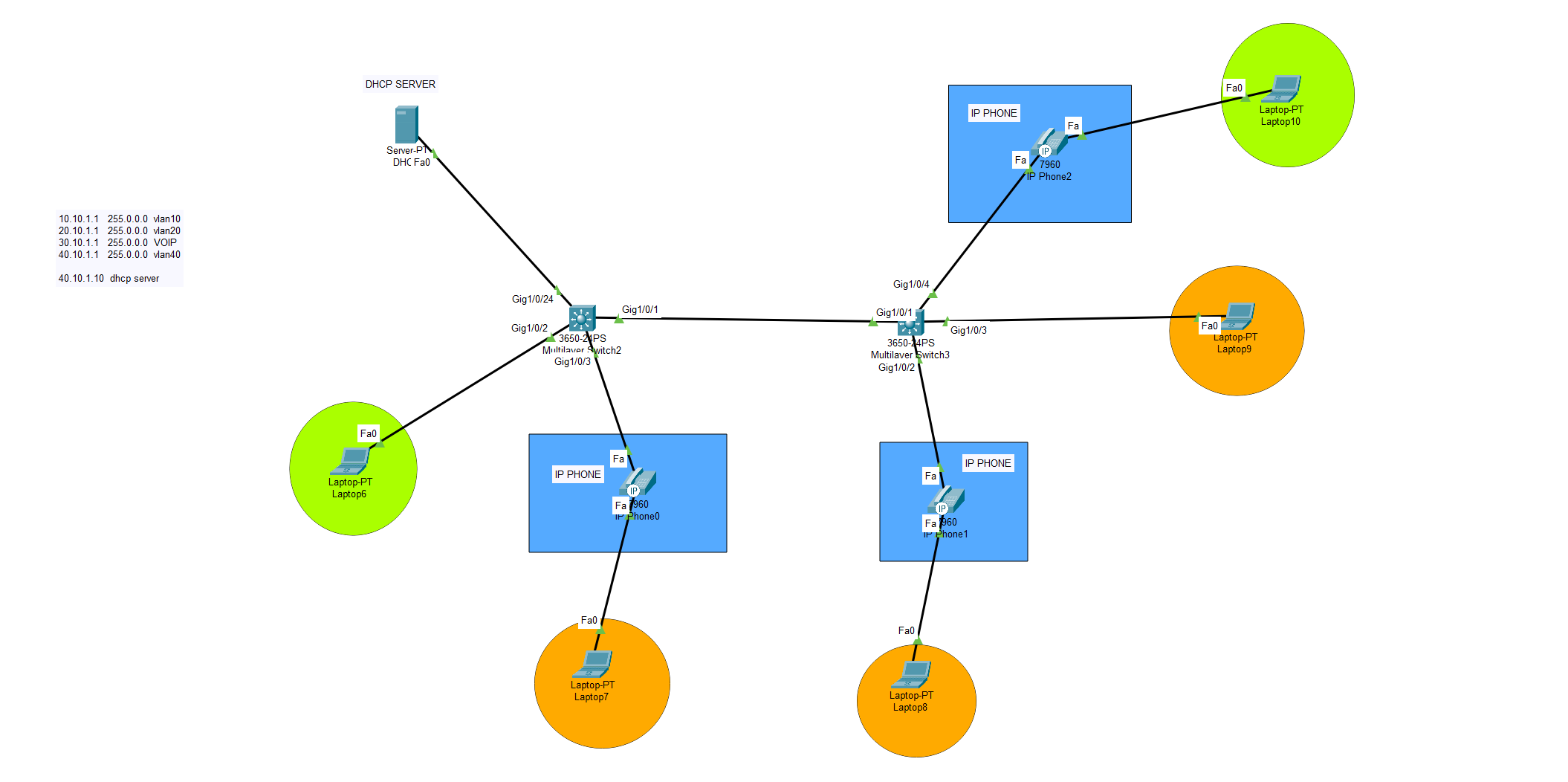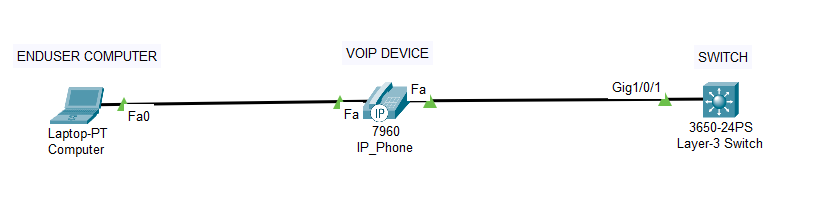
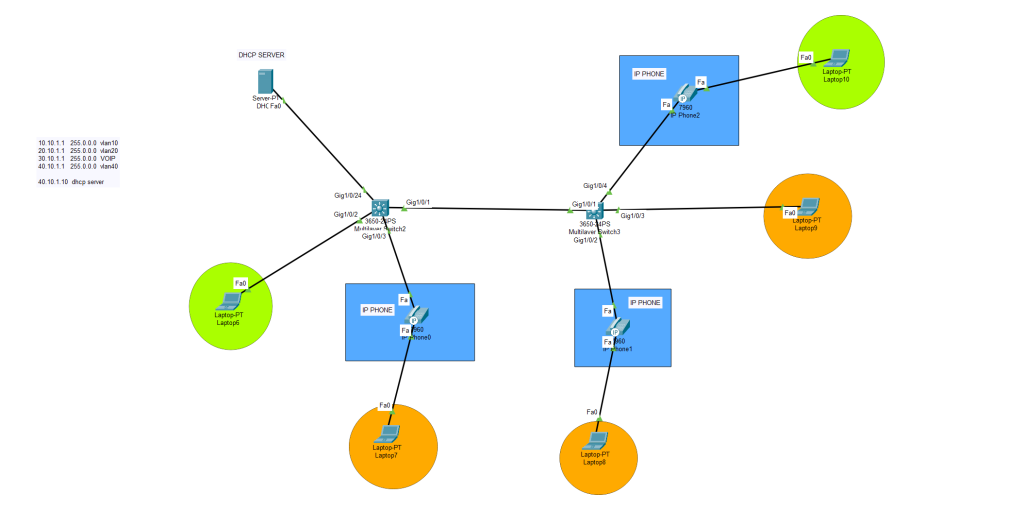
Voice VLAN is used to provide voice traffic with a dedicated VLAN. Voice traffic is isolated from other network traffic and so it doesn’t slow down the network.
In order to make a work voice vlan and computer together, you should turn on the voice vlan in your cisco phone.
This is done by providing a separate subnet for the voice traffic and assigning it to the phone.
Voice VLANs are an important component of VoIP networks because they provide an additional layer of security.
IMPORTANT : Please keep in mind that there are 3 different methods for VOIP communication.
1 – Direct cabling from access switch and enabling as switchport access and switchport voice vlan ( This requires a VOIP phone which supports CDP (Cisco Discovery Protocol). We preferred this method on this example.
2 – Direct cabling from access switch with 2 different cables defined for 2 different VLANs as access vlan for computer and voice vlan for VOIP. But the disadvantage of this method is to lose 2 ports on the switch.
3 – Using Native VLAN method to carry VOIP data. Trunk port will carry both tagged datas and native vlan datas. So we can use both access vlan and native vlan as voice vlan.
Okay, let’s start with creating VLANs,
SWITCH – 1
Switch1>en Switch1#config terminal Switch1(config)#vlan 10 Switch1(config-vlan)#vlan 20 Switch1(config-vlan)#vlan 30 ## We will use VLAN 30 as our VOICE VLAN Switch1(config-vlan)#vlan 40 Switch1(config-vlan)#exit Switch1(config)#interface vlan 10 Switch1(config-if)#ip address 10.10.1.1 255.0.0.0 Switch1(config-if)#ip helper-address 40.10.1.10 Switch1(config-if)#no shutdown Switch1(config-if)#exit Switch1(config)#do wr Switch1(config)#interface vlan 20 Switch1(config-if)#ip address 20.10.1.1 255.0.0.0 Switch1(config-if)#ip helper-address 40.10.1.10 Switch1(config-if)#no shutdown Switch1(config-if)#exit Switch1(config)#do wr Switch1(config)#interface vlan 30 Switch1(config-if)#ip address 30.10.1.1 255.0.0.0 Switch1(config-if)#ip helper-address 40.10.1.10 Switch1(config-if)#no shutdown Switch1(config-if)#exit Switch1(config)#do wr Switch1(config)#interface vlan 40 Switch1(config-if)#ip address 10.10.1.1 255.0.0.0 Switch1(config-if)#ip helper-address 40.10.1.10 Switch1(config-if)#no shutdown Switch1(config-if)#exit Switch1(config)#do wr Switch1(config)#int g1/0/2 Switch1(config-if)#switchport mode access Switch1(config-if)#switchport access vlan 10 Switch1(config-if)#exit Switch1(config)#int g1/0/24 ## This port connected to DHCP Server port Switch1(config-if)#switchport mode access Switch1(config-if)#switchport access vlan 40 Switch1(config-if)#exit Switch1(config)#int g1/0/3 Switch1(config-if)#switchport mode access Switch1(config-if)#switchport access vlan 20 Switch1(config-if)#switchport voice vlan 30 Switch1(config-if)#do wr Building configuration... Compressed configuration from 7383 bytes to 3601 bytes[OK] [OK] Switch1(config-if)#exit Switch1(config)#interface g1/0/1 Switch1(config-if)#switchport trunk encapsulation dot1q Switch1(config-if)#switchport mode trunk Switch1(config-if)#do wr Switch(config)#ip routing ## DO NOT FORGET TO ENABLE "ip routing"command Switch(config)#do wr
IMPORTANT : On Cisco VOIP phones and on many other branded phones, there is an internal switch for forwarding VLAN data for access purposes. Internal switch recognize and differantiates VOICE VLAN data and ACCESS VLAN data. So we can use only 1 cable from the access switches. On the same cable we will be able to carry voice vlan data and access data for the computer.
Okay now it is turn for 2nd switch configuration,
SWITCH – 2
Switch>en Switch#configure terminal Enter configuration commands, one per line. End with CNTL/Z. Switch(config)#vlan 10 Switch(config-vlan)#vlan 20 Switch(config-vlan)#vlan 30 Switch(config-vlan)#vlan 40 Switch(config-vlan)#exit Switch(config)#do wr Building configuration... Compressed configuration from 7383 bytes to 3601 bytes[OK] [OK] Switch(config)#int g1/0/1 Switch(config-if)#sw trunk encapsulation dot1q Switch(config-if)#sw mode trunk Switch(config-if)#do wr Building configuration... Compressed configuration from 7383 bytes to 3601 bytes[OK] [OK] Switch(config-if)#exit Switch(config)# Switch(config)#interface g1/0/2 Switch(config-if)#switchport mode access Switch(config-if)#switchport access vlan 20 Switch(config-if)#switchport voice vlan 30 Switch(config-if)#do wr Building configuration... Compressed configuration from 7383 bytes to 3601 bytes[OK] [OK] Switch(config-if)#exit Switch(config)#int g1/0/3 Switch(config-if)#sw mode acc Switch(config-if)#sw acc vlan 20 Switch(config-if)#do wr Building configuration... Compressed configuration from 7383 bytes to 3601 bytes[OK] [OK] Switch(config-if)# Switch(config)#interface g1/0/4 Switch(config-if)#switchport mode access Switch(config-if)#switchport access vlan 10 Switch(config-if)#switchport voice vlan 30 Switch(config-if)#do wr Building configuration... Compressed configuration from 7383 bytes to 3601 bytes[OK] [OK] Switch(config-if)#exit Switch(config-if)#exit Switch(config)#do wr Building configuration... Compressed configuration from 7383 bytes to 3601 bytes[OK] [OK] Switch(config)#ip routing Switch(config)#do wr Building configuration... Compressed configuration from 7383 bytes to 3601 bytes[OK] [OK] Switch(config)#