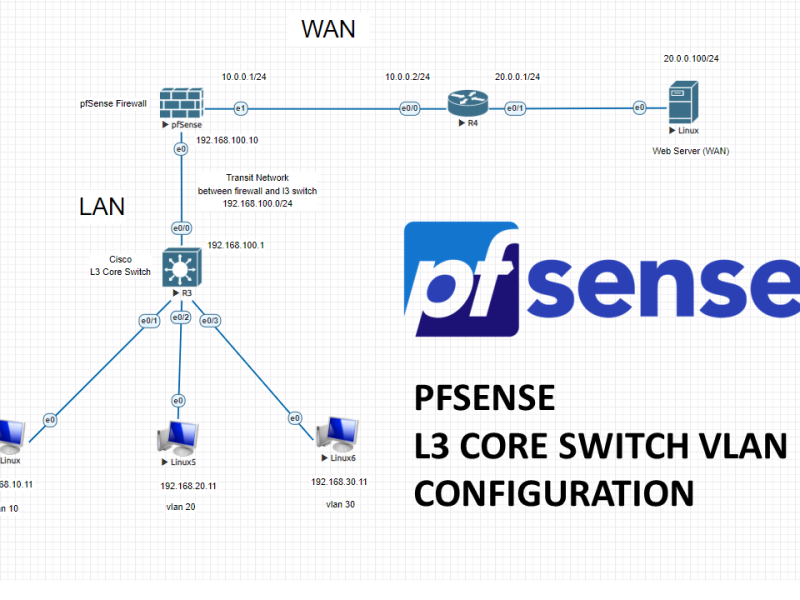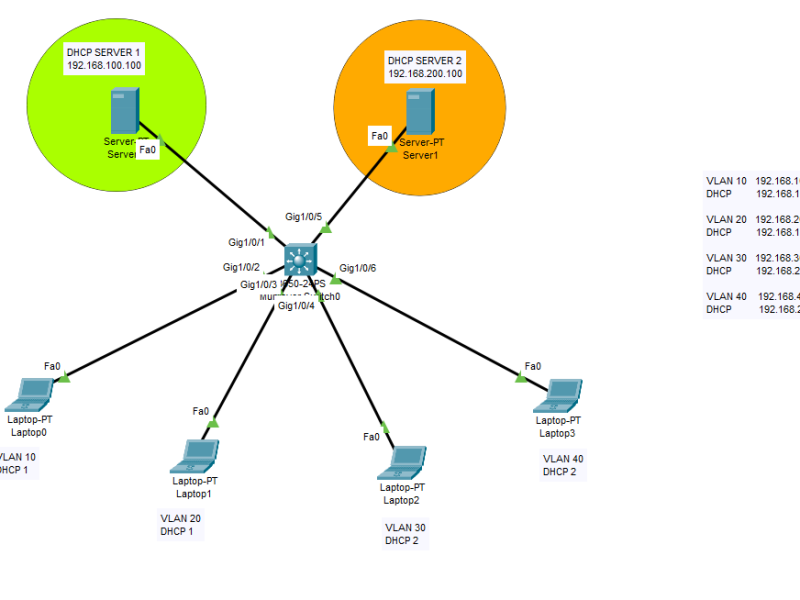Today we will implement port security on our Cisco switch. We will bind the MAC address of the NIC device with our related port. So if some changes happen on the physical ports, then new device will be restricted.
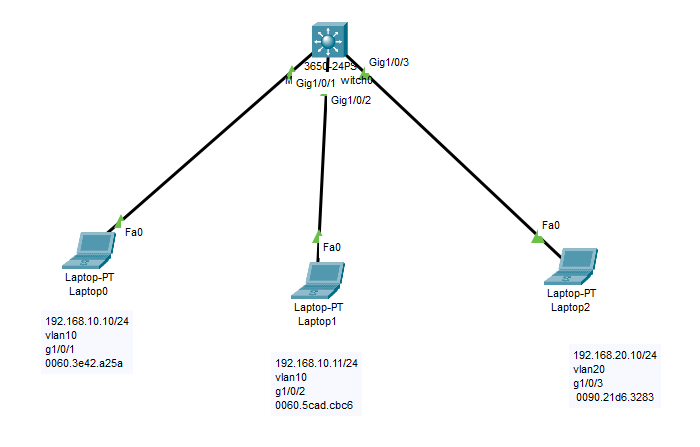
CISCO SWITCH MAIN CONFIGURATION
Switch>enable Switch#configure terminal Enter configuration commands, one per line. End with CNTL/Z. Switch(config)#vlan 10 Switch(config-vlan)#vlan 20 Switch(config-vlan)#exit Switch(config)#interface vlan 10 Switch(config-if)# %LINK-5-CHANGED: Interface Vlan10, changed state to up Switch(config-if)#ip address 192.168.10.1 255.255.255.0 Switch(config-if)#no shutdown Switch(config-if)#exit Switch(config)#interface vlan 20 Switch(config-if)# %LINK-5-CHANGED: Interface Vlan20, changed state to up Switch(config-if)#ip address 192.168.20.1 255.255.255.0 Switch(config-if)#no shutdown Switch(config-if)#exit Switch(config)#ip routing Switch(config)#interface range g1/0/1-2 Switch(config-if-range)#switchport mode access Switch(config-if-range)#switchport access vlan 10 Switch(config-if-range)# %LINEPROTO-5-UPDOWN: Line protocol on Interface Vlan10, changed state to up Switch(config-if-range)#no shutdown Switch(config-if-range)#exit Switch(config)#int g1/0/3 Switch(config-if)#switchport mode access Switch(config-if)#switchport access vlan 20 Switch(config-if)# %LINEPROTO-5-UPDOWN: Line protocol on Interface Vlan20, changed state to up Switch(config-if)#no shutdown Switch(config-if)#exit Switch(config)#
CHECK MAC ADDRESS TABLE
After your first package (PING) switch will create the ARP table and you will be able to find MAC addresses.
Switch#show mac address-table
Mac Address Table
-------------------------------------------
Vlan Mac Address Type Ports
---- ----------- -------- -----
10 0060.3e42.a25a DYNAMIC Gig1/0/1
10 0060.5cad.cbc6 DYNAMIC Gig1/0/2
20 0090.21d6.3283 DYNAMIC Gig1/0/3
Switch#
Switch#
PORT-SECURITY AND MAC BINDING
Switch(config-if)#switchport port-security maximum 1 (max 1 MAC can connect) Switch(config-if)#switchport port-security (enabling port-security feature) Switch(config-if)#switchport port-security mac-address 0060.3e42.a25a (MAC binding) Switch(config-if)#no shutdown Switch(config-if)#ex
After enabling port security and binding MAC address, try to connect another device to this port-security enabled port. Then you will realize that you have no access.