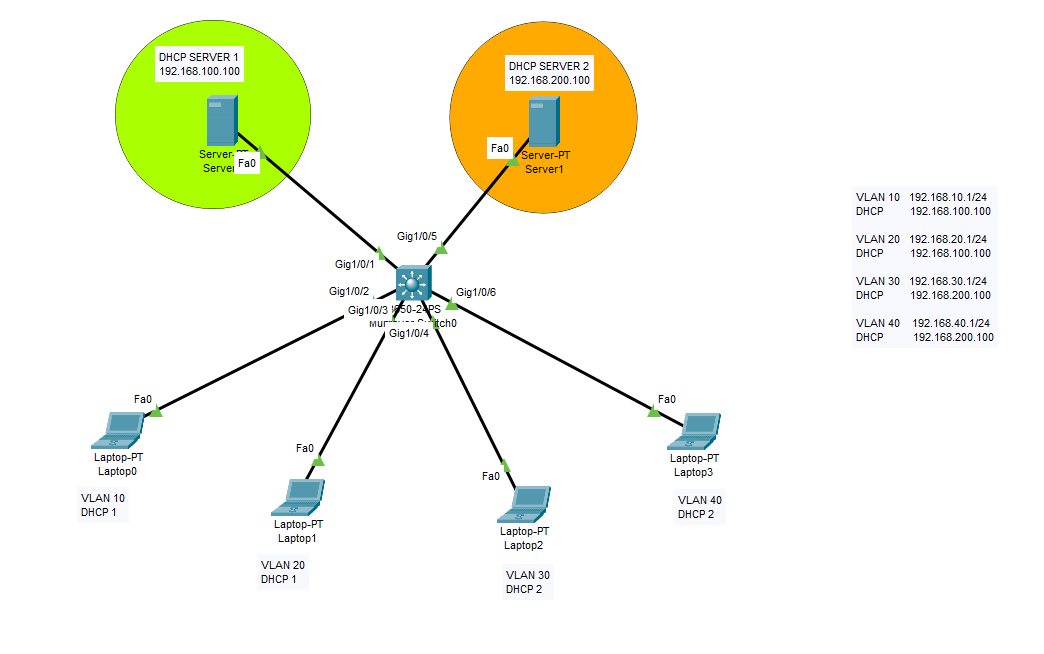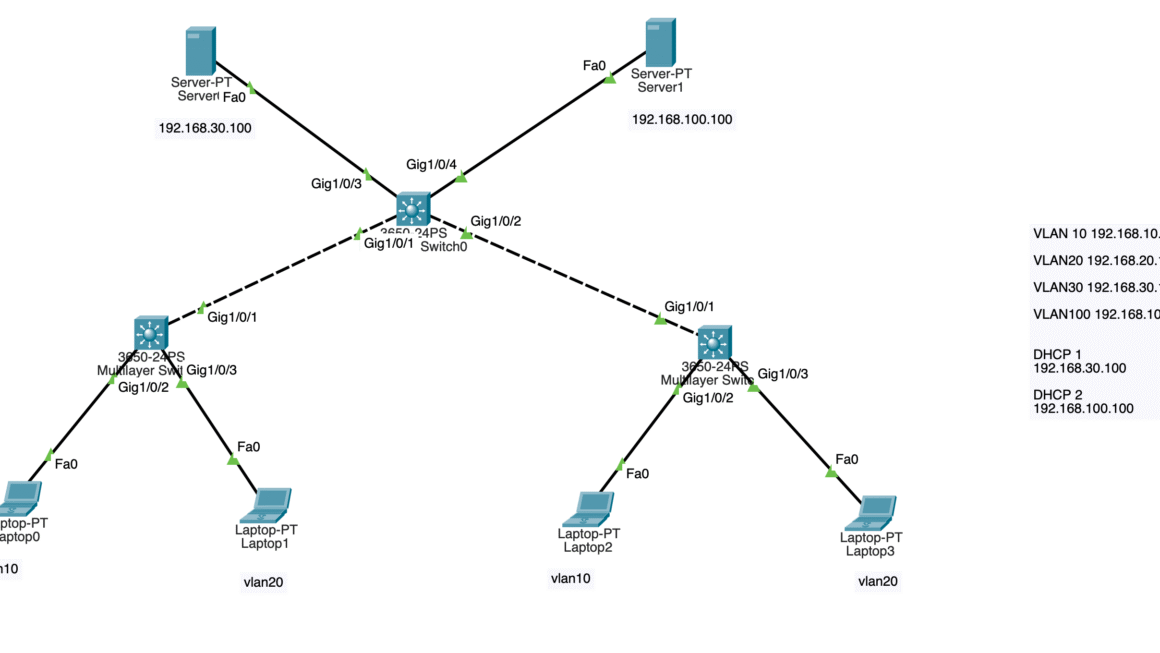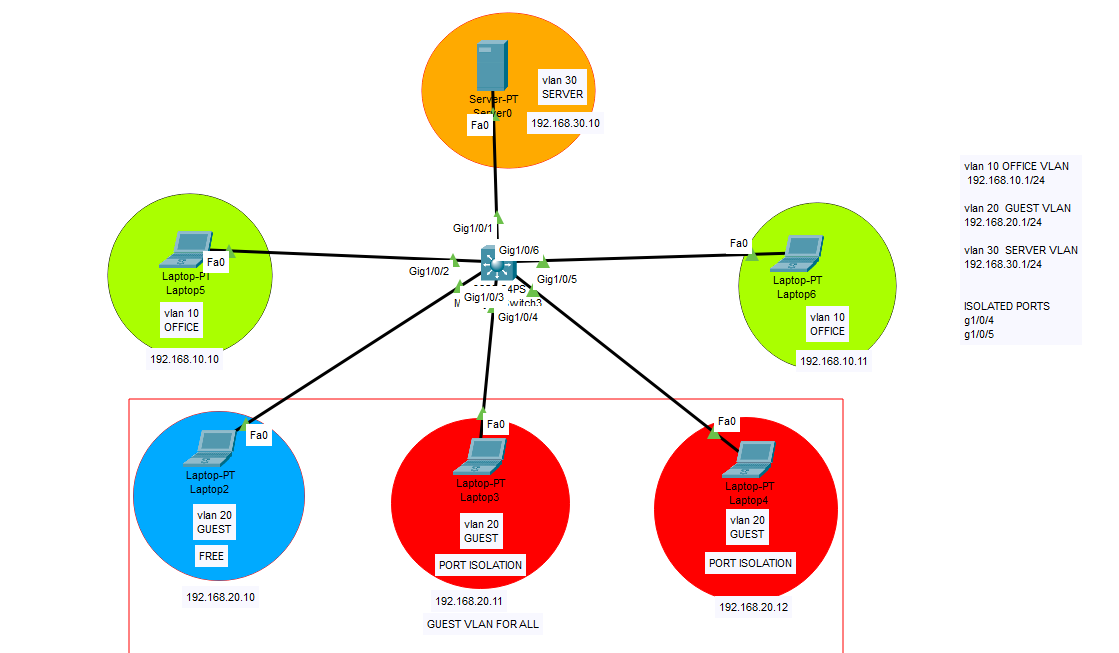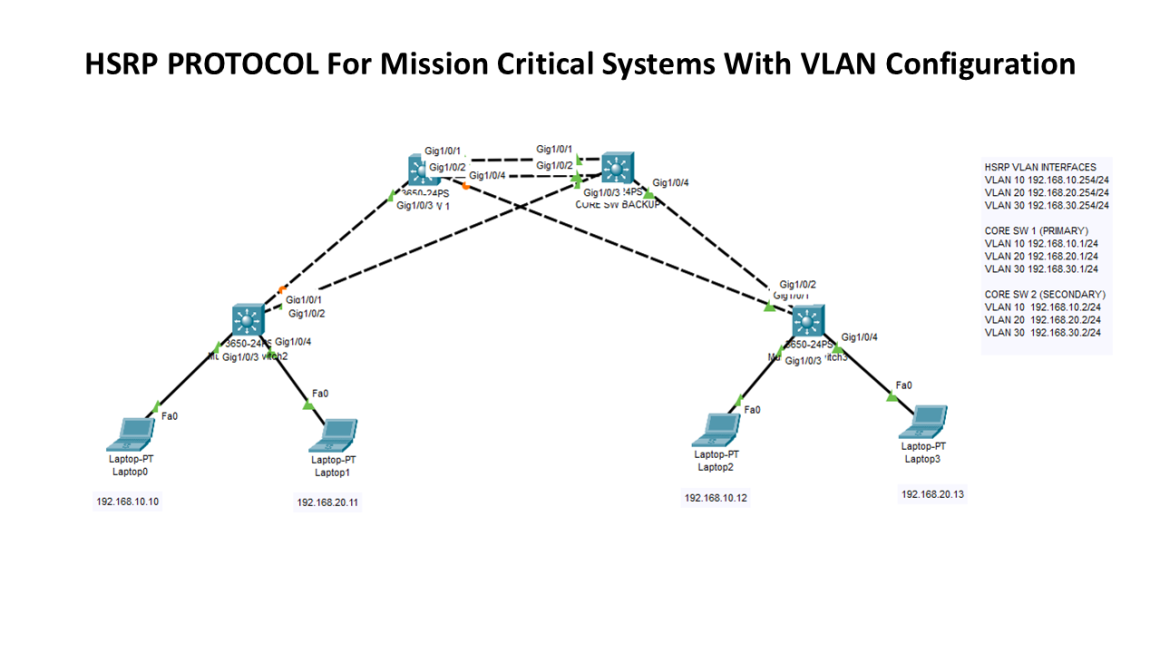On this practice lab, we will configure two DHCP servers for 4 different VLANs. We will create the VLANs on the core switch, then we will assign the DHCP servers to VLANs with the command of “ip helper-address“. By this method, you will be able to use different DHCP servers for different purposes.
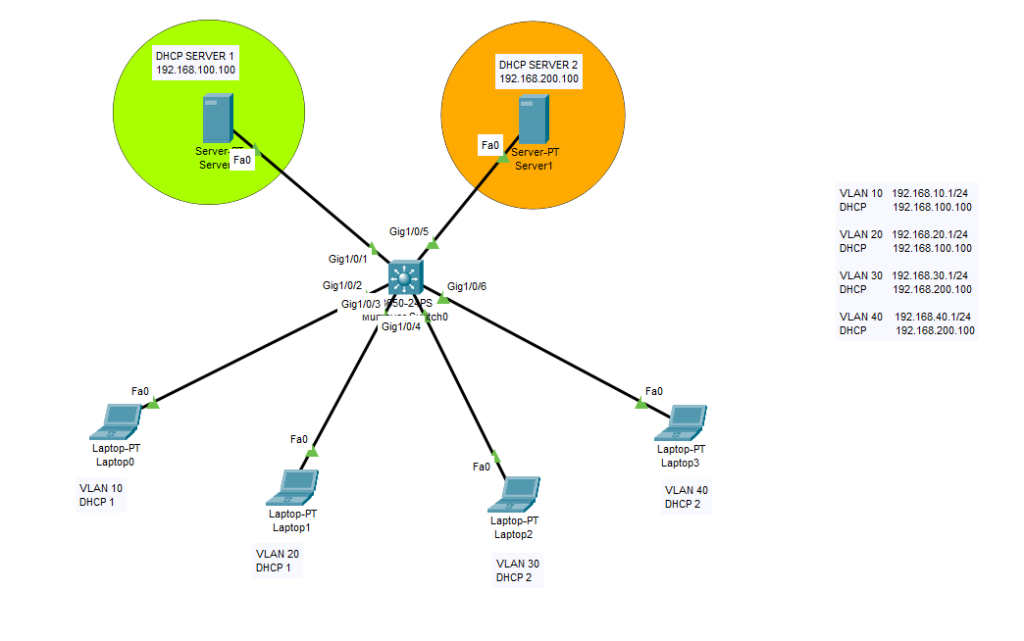
Cisco Core Switch Configuration
Switch>en Switch#conf t Enter configuration commands, one per line. End with CNTL/Z. Switch(config)#hostname CORE-SWITCH CORE-SWITCH(config)#vlan 10 CORE-SWITCH(config-vlan)#vlan 20 CORE-SWITCH(config-vlan)#vlan 30 CORE-SWITCH(config-vlan)#vlan 40 CORE-SWITCH(config-vlan)#ex CORE-SWITCH(config)#int vlan 10 CORE-SWITCH(config-if)# %LINK-5-CHANGED: Interface Vlan10, changed state to up CORE-SWITCH(config-if)#ip address 192.168.10.1 255.255.255.0 CORE-SWITCH(config-if)#ip helper-address 192.168.100.100 CORE-SWITCH(config-if)#no sh CORE-SWITCH(config-if)#ex CORE-SWITCH(config)#int vlan 20 CORE-SWITCH(config-if)# %LINK-5-CHANGED: Interface Vlan20, changed state to up CORE-SWITCH(config-if)#ip addres 192.168.20.1 255.255.255.0 CORE-SWITCH(config-if)#ip helper-address 192.168.100.100 CORE-SWITCH(config-if)#no shutdown CORE-SWITCH(config-if)#exit CORE-SWITCH(config)#int vlan 30 CORE-SWITCH(config-if)# %LINK-5-CHANGED: Interface Vlan30, changed state to up CORE-SWITCH(config-if)#ip address 192.168.30.1 255.255.255.0 CORE-SWITCH(config-if)#ip helper-address 192.168.200.100 CORE-SWITCH(config-if)#no shutdown CORE-SWITCH(config-if)#exit CORE-SWITCH(config)#int vlan 40 CORE-SWITCH(config-if)# %LINK-5-CHANGED: Interface Vlan40, changed state to up CORE-SWITCH(config-if)#ip address 192.168.40.1 255.255.255.0 CORE-SWITCH(config-if)#ip helper-address 192.168.200.100 CORE-SWITCH(config-if)#no shutdown CORE-SWITCH(config-if)#exit CORE-SWITCH(config)# CORE-SWITCH(config)# CORE-SWITCH(config)# CORE-SWITCH(config)#vlan 100 CORE-SWITCH(config-vlan)#vlan 200 CORE-SWITCH(config-vlan)#exit CORE-SWITCH(config)#int vlan 100 CORE-SWITCH(config-if)# %LINK-5-CHANGED: Interface Vlan100, changed state to up CORE-SWITCH(config-if)#ip address 192.168.100.1 255.255.255.0 CORE-SWITCH(config-if)#ip helper-address 192.168.100.100 CORE-SWITCH(config-if)#no shutdown CORE-SWITCH(config-if)#exit CORE-SWITCH(config)#int vlan 200 CORE-SWITCH(config-if)# %LINK-5-CHANGED: Interface Vlan200, changed state to up CORE-SWITCH(config-if)#ip address 192.168.200.1 255.255.255.0 CORE-SWITCH(config-if)#ip helper-address 192.168.200.100 CORE-SWITCH(config-if)#no shutdown CORE-SWITCH(config-if)#exit CORE-SWITCH(config)#int g1/0/5 CORE-SWITCH(config-if)#sw mode acc CORE-SWITCH(config-if)#sw acc vlan 200 CORE-SWITCH(config-if)#description DHCP server 2 CORE-SWITCH(config-if)# %LINEPROTO-5-UPDOWN: Line protocol on Interface Vlan200, changed state to up CORE-SWITCH(config-if)#no sh CORE-SWITCH(config-if)#ex CORE-SWITCH(config)#int g1/0/1 CORE-SWITCH(config-if)#sw mode acc CORE-SWITCH(config-if)#sw acc vlan 100 CORE-SWITCH(config-if)# %LINEPROTO-5-UPDOWN: Line protocol on Interface Vlan100, changed state to up CORE-SWITCH(config-if)#desc CORE-SWITCH(config-if)#description DHCP server 1 CORE-SWITCH(config-if)#no sh CORE-SWITCH(config-if)#exit CORE-SWITCH(config)#int g1/0/2 CORE-SWITCH(config-if)#sw mode acc CORE-SWITCH(config-if)#sw acc vlan 10 CORE-SWITCH(config-if)# %LINEPROTO-5-UPDOWN: Line protocol on Interface Vlan10, changed state to up CORE-SWITCH(config-if)#no sh CORE-SWITCH(config-if)#exit CORE-SWITCH(config)#int g1/0/3 CORE-SWITCH(config-if)#sw mode acc CORE-SWITCH(config-if)#sw acc vlan 20 CORE-SWITCH(config-if)# %LINEPROTO-5-UPDOWN: Line protocol on Interface Vlan20, changed state to up CORE-SWITCH(config-if)#no sh CORE-SWITCH(config-if)#ex CORE-SWITCH(config)#int g1/0/4 CORE-SWITCH(config-if)#sw mode acc CORE-SWITCH(config-if)#sw acc vlan 30 CORE-SWITCH(config-if)# %LINEPROTO-5-UPDOWN: Line protocol on Interface Vlan30, changed state to up CORE-SWITCH(config-if)#no sh CORE-SWITCH(config-if)#ex CORE-SWITCH(config)#int g1/0/6 CORE-SWITCH(config-if)#sw mode acc CORE-SWITCH(config-if)#sw acc vlan 40 CORE-SWITCH(config-if)# %LINEPROTO-5-UPDOWN: Line protocol on Interface Vlan40, changed state to up CORE-SWITCH(config-if)#no sh CORE-SWITCH(config-if)#exit CORE-SWITCH(config)#ip routing CORE-SWITCH(config)#do copy run start Destination filename [startup-config]? Building configuration... [OK] CORE-SWITCH(config)# CORE-SWITCH# %SYS-5-CONFIG_I: Configured from console by console
DHCP SERVER 1 Configuration
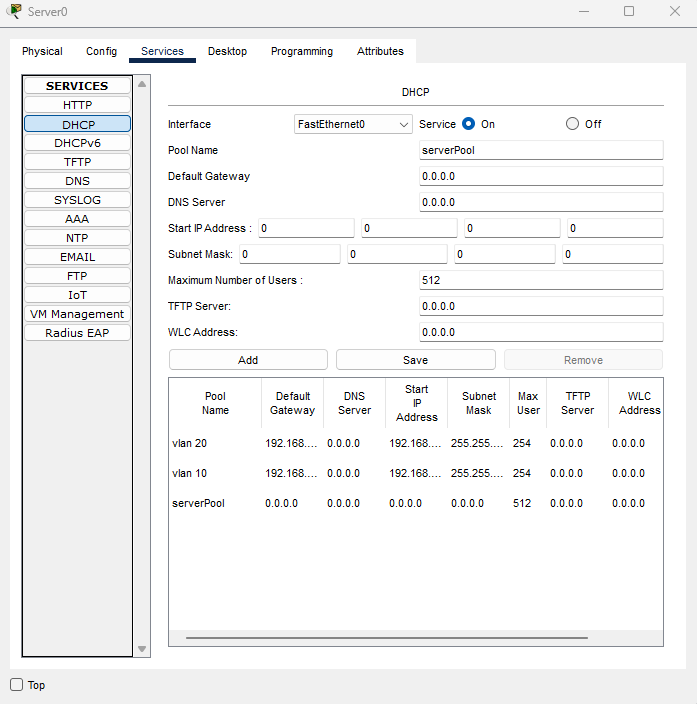
DHCP SERVER 2 Configuration
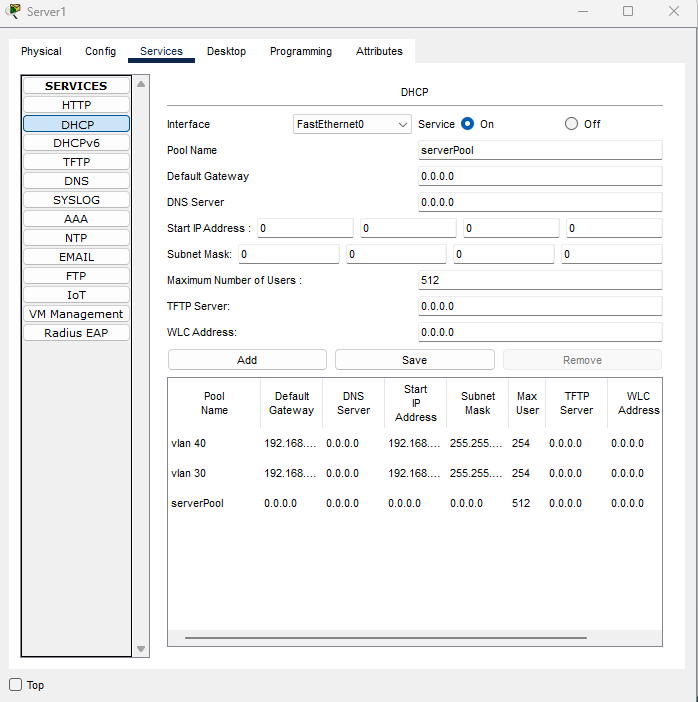
After completing all the configurations, you can check the end user devices. Set it to receive IP addresses from DHCP servers. So you will realize that all the necessary VLANs will receiving IP addresses from designated DHCP servers.
Happy networking 🙂