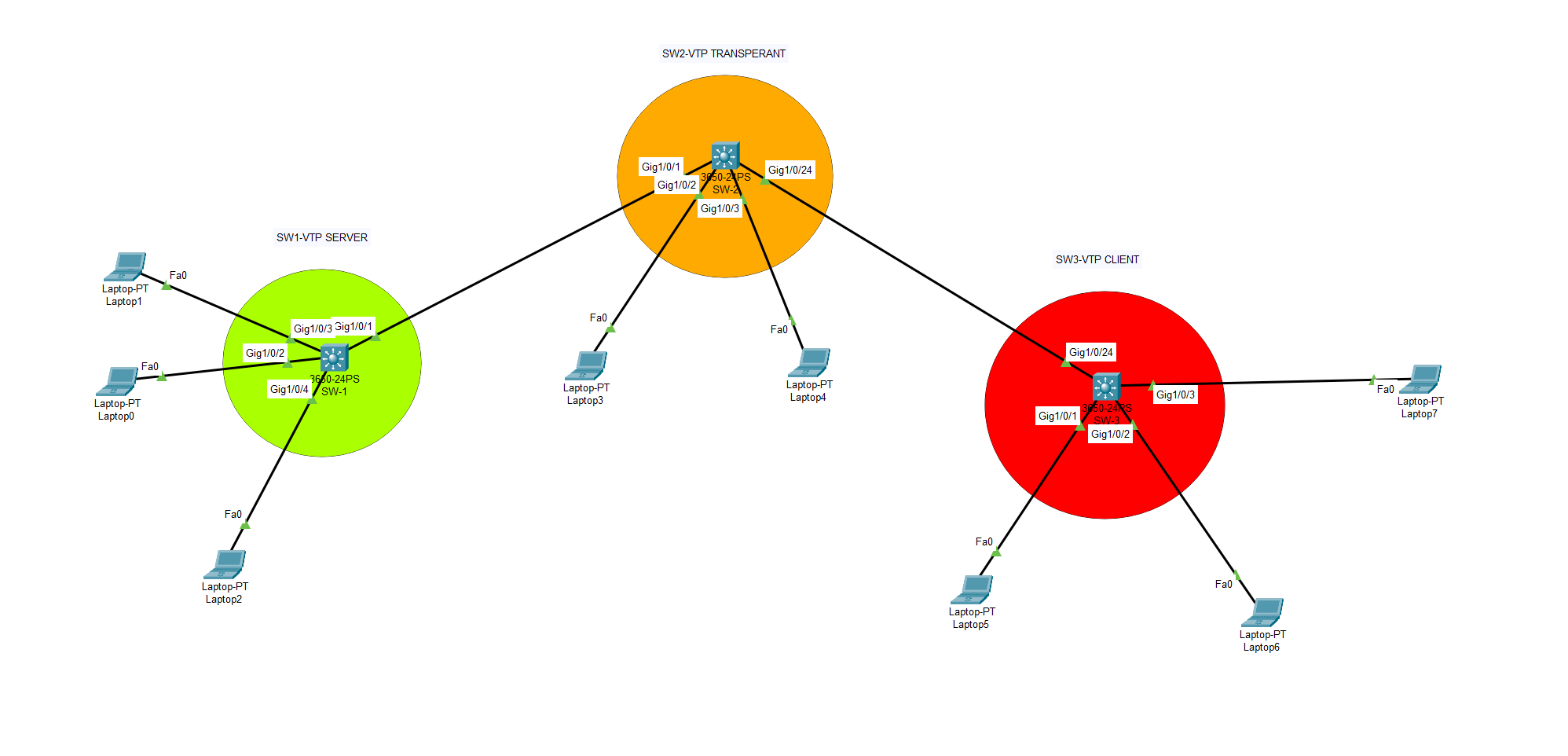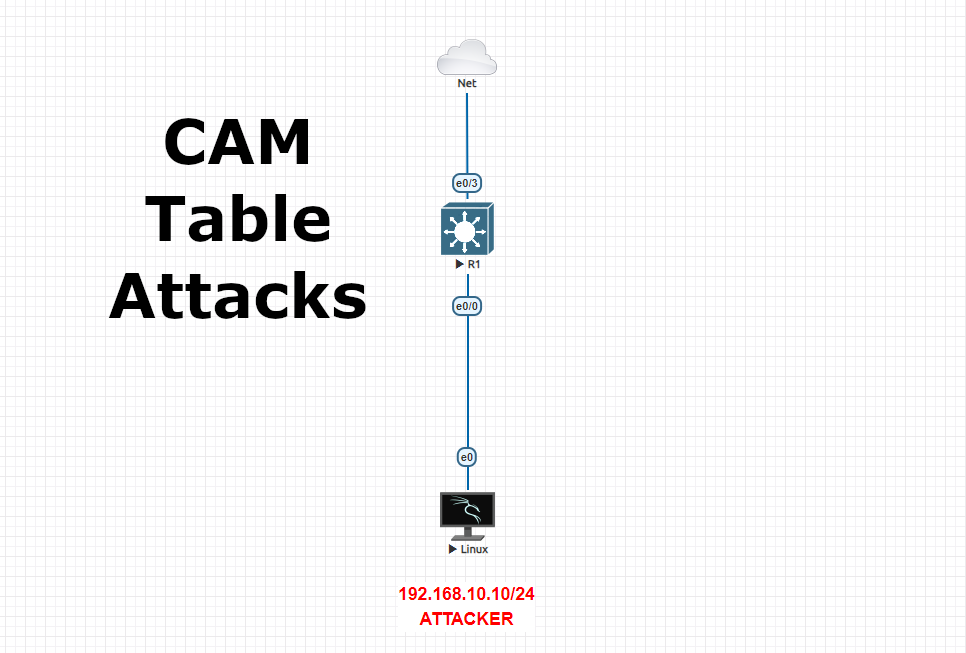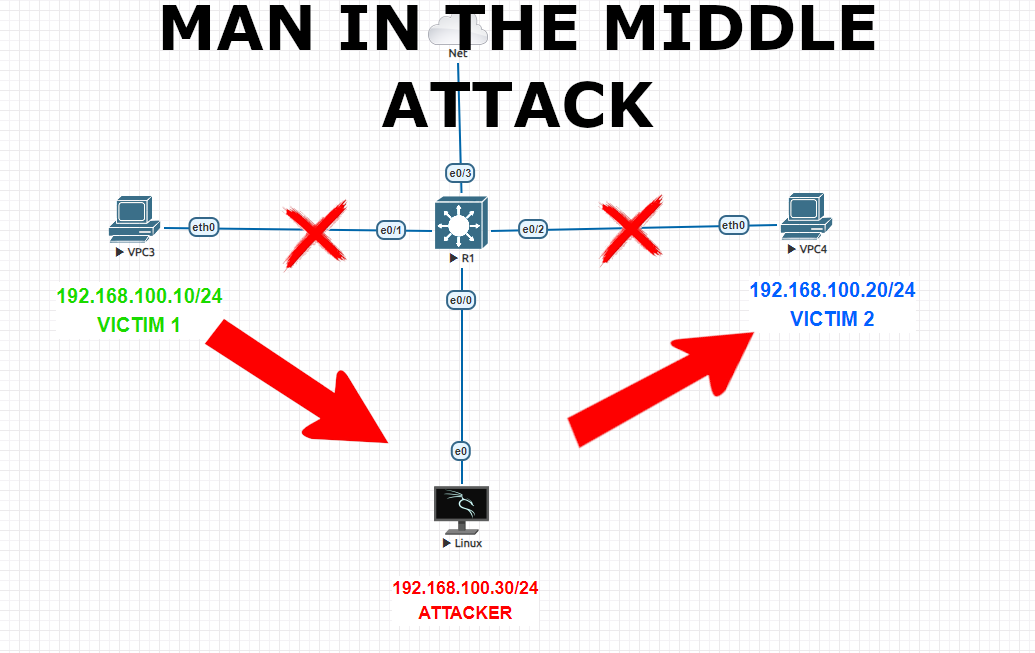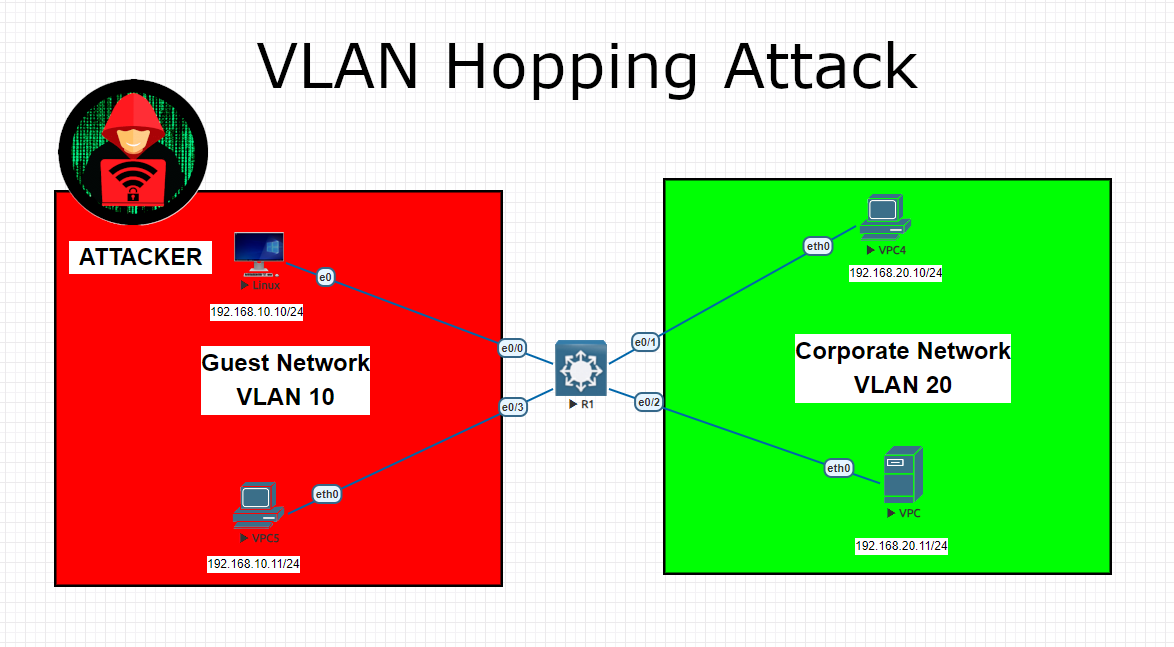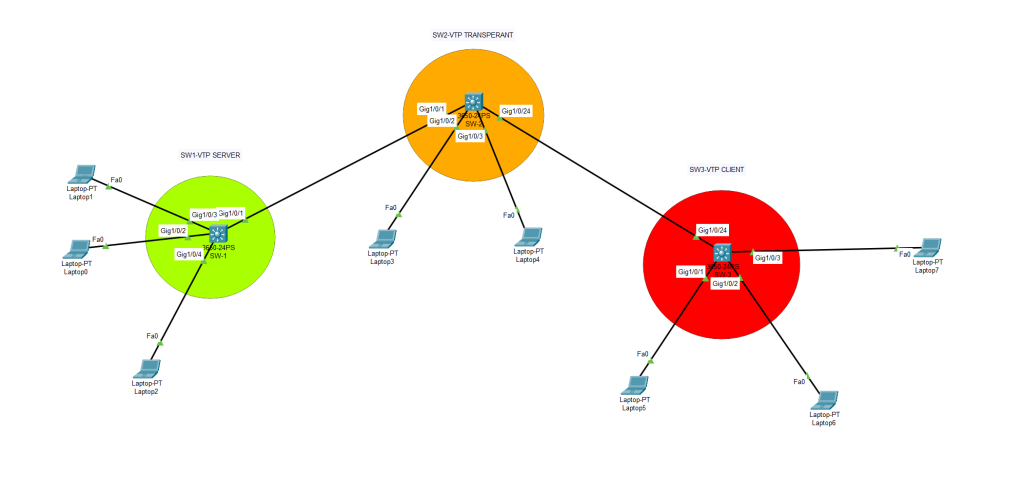
A VTP server is a switch to which other switches are connected.
The VTP server maintains the VLAN database and propagates it to all the other switches.
There are three modes in which a VTP server can operate: Server, Client and Transparent.
The Server mode is used when there is more than one switch in an environment where they need to share the same VLANs.
The Client mode is used for smaller networks with only one switch, where that switch needs to be able to communicate with other switches but does not need to share any information about its database with them.
The Transparent mode allows a switch that does not have any configured VLANs of its own and has no database of its own, so it will take on whatever database is sent from the nearest active server or client.
IMPORTANT ! : VTP protocol is only used with Cisco switches.
In order for the VTP configuration on the switches to work, the VTP domain and VTP password information must be the same for all switches.
Let’s start with the first switch configuration. Our first switch will be configured as VTP server mode.
SW1(config)#interface GigabitEthernet1/0/1 SW1(config-if)#switchport trunk encapsulation dot1q SW1(config-if)#switchport mode trunk SW1# SW2(config)#interface GigabitEthernet1/0/1 SW2(config-if)#switchport trunk encapsulation dot1q SW2(config-if)#switchport mode trunk SW2# SW2(config)#interface GigabitEthernet1/0/24 SW2(config-if)#switchport trunk encapsulation dot1q SW2(config-if)#switchport mode trunk SW2# SW3(config)#interface GigabitEthernet1/0/24 SW3(config-if)#switchport trunk encapsulation dot1q SW3(config-if)#switchport mode trunk SW3# SW1(config)#vtp domain ITOPS Changing VTP domain name from NULL to ITOPS SW1(config)#vtp password baris123. Setting device VLAN database password to baris123. SW1(config)#vtp mode server Device mode already VTP SERVER. SW1(config)#vtp version 2 SW1(config)#do wr SW1#
Second switch (SW2) will be prepared as VTP Transparent mode.
Switch>enable Switch#configure terminal Enter configuration commands, one per line. End with CNTL/Z. Switch(config)#hostname SW2 SW2(config)#vtp domain ITOPS Changing VTP domain name from NULL to ITOPS SW2(config)#vtp password baris123. Setting device VLAN database password to baris123. SW2(config)#vtp mode transparent Setting device to VTP TRANSPARENT mode. SW2(config)#vtp version 2 SW2(config)#do wr Building configuration... Compressed configuration from 7383 bytes to 3601 bytes[OK] [OK] SW2(config)# SW2#
And our 3rd switch will be configured as VTP client mode.
Switch>enable Switch#configure terminal Enter configuration commands, one per line. End with CNTL/Z. Switch(config)#hostname SW3 SW3(config)#vtp domain ITOPS Changing VTP domain name from NULL to ITOPS SW3(config)#vtp password baris123. Setting device VLAN database password to baris123. SW3(config)#vtp mode client Setting device to VTP CLIENT mode. SW3(config)#do wr Building configuration... Compressed configuration from 7383 bytes to 3601 bytes[OK] [OK] SW3(config)#
Time to create VLANs,
Switch>enable Switch#configure terminal Enter configuration commands, one per line. End with CNTL/Z. Switch(config)#hostname SW1 SW1(config)#vlan 10 SW1(config-vlan)#vlan 20 SW1(config-vlan)#vlan 30 SW1(config-vlan)#exit SW1(config)#do wr
Now we will check VLAN databases on switches. Then we will try to create new VLANs on different modes. VTP server and VTP transparent will be able to create new VLANs but VTP client will fail to create new VLANs.
SWITCH – 1
SW1#show vlan
VLAN Name Status Ports
---- -------------------------------- --------- -------------------------------
1 default active Gig1/0/2, Gig1/0/3, Gig1/0/4, Gig1/0/5
Gig1/0/6, Gig1/0/7, Gig1/0/8, Gig1/0/9
Gig1/0/10, Gig1/0/11, Gig1/0/12, Gig1/0/13
Gig1/0/14, Gig1/0/15, Gig1/0/16, Gig1/0/17
Gig1/0/18, Gig1/0/19, Gig1/0/20, Gig1/0/21
Gig1/0/22, Gig1/0/23, Gig1/0/24, Gig1/1/1
Gig1/1/2, Gig1/1/3, Gig1/1/4
10 VLAN0010 active
20 VLAN0020 active
30 VLAN0030 active
1002 fddi-default active
1003 token-ring-default active
1004 fddinet-default active
1005 trnet-default active
VLAN Type SAID MTU Parent RingNo BridgeNo Stp BrdgMode Trans1 Trans2
---- ----- ---------- ----- ------ ------ -------- ---- -------- ------ ------
1 enet 100001 1500 - - - - - 0 0
10 enet 100010 1500 - - - - - 0 0
--More--
SW1#sh vtp status
VTP Version capable : 1 to 2
VTP version running : 2
VTP Domain Name : ITOPS
VTP Pruning Mode : Disabled
VTP Traps Generation : Disabled
Device ID : 0001.C769.8600
Configuration last modified by 0.0.0.0 at 3-1-93 00:10:41
Local updater ID is 0.0.0.0 (no valid interface found)
Feature VLAN :
--------------
VTP Operating Mode : Server
Maximum VLANs supported locally : 1005
Number of existing VLANs : 8
Configuration Revision : 3
MD5 digest : 0x08 0xF1 0x8B 0xC0 0x36 0x17 0x28 0xF4
0xAD 0xDA 0x74 0x60 0xCB 0xA2 0x18 0xB8
SWITCH – 2
We can create new VLANs here. And it is possible to check and see the status of current VLANs.
SWITCH – 3
SW3#sh vlan
VLAN Name Status Ports
---- -------------------------------- --------- -------------------------------
1 default active Gig1/0/1, Gig1/0/2, Gig1/0/3, Gig1/0/4
Gig1/0/5, Gig1/0/6, Gig1/0/7, Gig1/0/8
Gig1/0/9, Gig1/0/10, Gig1/0/11, Gig1/0/12
Gig1/0/13, Gig1/0/14, Gig1/0/15, Gig1/0/16
Gig1/0/17, Gig1/0/18, Gig1/0/19, Gig1/0/20
Gig1/0/21, Gig1/0/22, Gig1/0/23, Gig1/1/1
Gig1/1/2, Gig1/1/3, Gig1/1/4
10 VLAN0010 active
20 VLAN0020 active
30 VLAN0030 active
1002 fddi-default active
1003 token-ring-default active
1004 fddinet-default active
1005 trnet-default active
VLAN Type SAID MTU Parent RingNo BridgeNo Stp BrdgMode Trans1 Trans2
---- ----- ---------- ----- ------ ------ -------- ---- -------- ------ ------
1 enet 100001 1500 - - - - - 0 0
10 enet 100010 1500 - - - - - 0 0
SW3(config)#vlan 40 VTP VLAN configuration not allowed when device is in CLIENT mode.
IMPORTANT : It is not possible to create new VLANs on VTP client mode. But current VLANs which created on VTP Server switch will be seen on these switches.