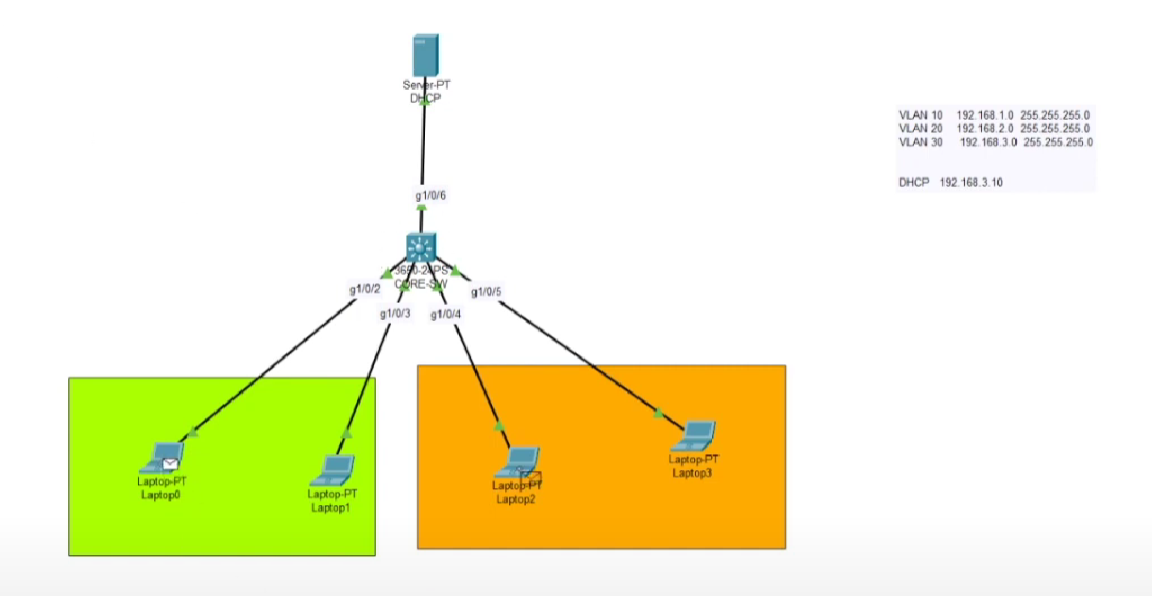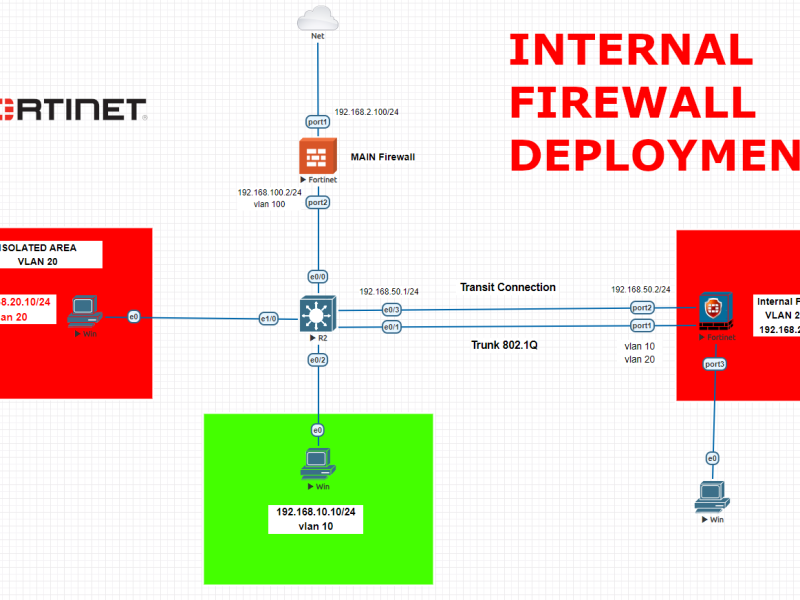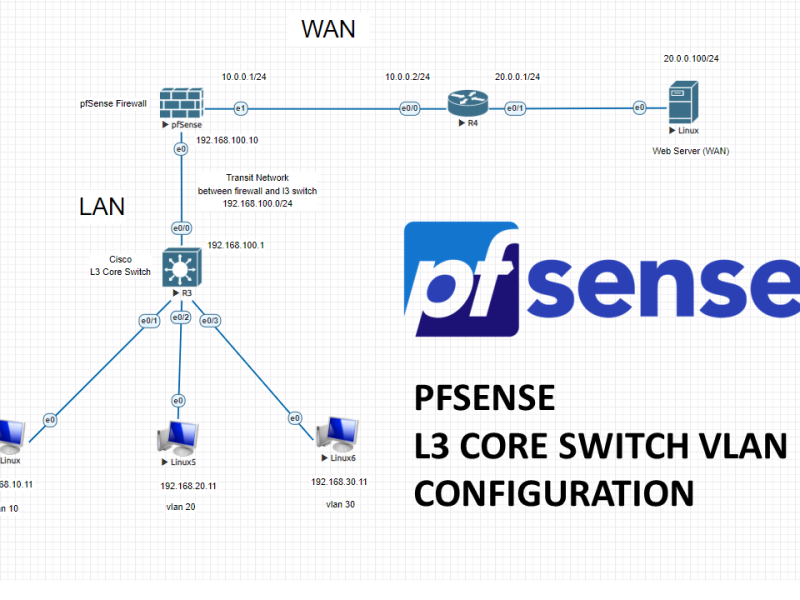Here you can find the logical topology which was created on Cisco package tracer. There are 3 different VLANs on this system. VLAN 10 is highlighted green, VLAN 2O is highlighted orange and VLAN 30 is used for server management.
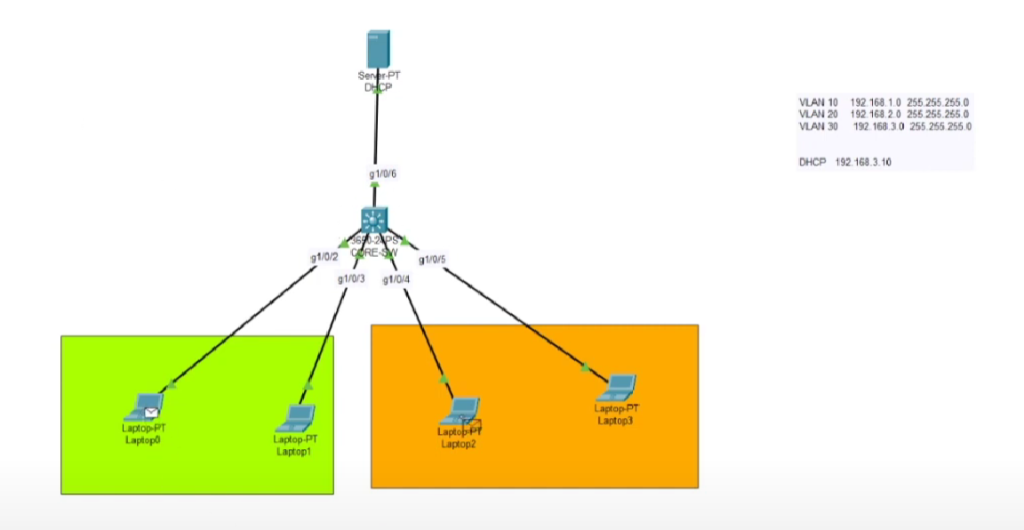
On this network topology, we have 4 clients, 1 layer-3 switch and 1 DHCP server which are connected through the switch with CAT-6 network cable.
Lets begin to configure our system.
Switch>en Switch#conf terminal Enter configuration commands, one per line. End with CNTL/Z. Switch(config)#vlan 10 Switch(config-vlan)#vlan 20 Switch(config-vlan)#vlan 30 Switch(config-vlan)#exit Switch(config)#int vlan 10 Switch(config-if)# %LINK-5-CHANGED: Interface Vlan10, changed state to up Switch(config-if)#ip address 192.168.1.1 255.255.255.0 Switch(config-if)#no shutdown Switch(config-if)#ip helper-address 192.168.3.10 Switch(config-if)#exit Switch(config)#interface vlan 20 Switch(config-if)# %LINK-5-CHANGED: Interface Vlan20, changed state to up Switch(config-if)#ip address 192.168.2.1 255.255.255.0 Switch(config-if)#no shutdown Switch(config-if)#ip helper-address 192.168.3.10 Switch(config-if)#exit Switch(config)#interface vlan 30 Switch(config-if)# %LINK-5-CHANGED: Interface Vlan30, changed state to up Switch(config-if)#ip address 192.168.3.1 255.255.255.0 Switch(config-if)#no shutdown Switch(config-if)#ip helper-address 192.168.3.10 Switch(config-if)#exit Switch(config)#ip routing Switch(config)#do wr Building configuration... Compressed configuration from 7383 bytes to 3601 bytes[OK] [OK] Switch(config)# Switch(config)#exit Switch# %SYS-5-CONFIG_I: Configured from console by console Switch#copy running Switch#copy running-config start Switch#copy running-config startup-config Destination filename [startup-config]? Building configuration... [OK]
We created VLANs. Right now we need to configure DHCP server and Cisco switch ports.
Switch#configure terminal Enter configuration commands, one per line. End with CNTL/Z. Switch(config)#interface g1/0/6 Switch(config-if)#switchport mode access Switch(config-if)#switchport access vlan 30 Switch(config-if)#no shutdown Switch(config-if)#exit Switch(config)#interface g1/0/2 Switch(config-if)#switchport mode access Switch(config-if)#switchport access vlan 10 Switch(config-if)# %LINEPROTO-5-UPDOWN: Line protocol on Interface Vlan10, changed state to up Switch(config-if)#no shutdown Switch(config-if)#exit Switch(config)#interface g1/0/3 Switch(config-if)#switchport mode access Switch(config-if)#switchport access vlan 10 Switch(config-if)#no shutdown Switch(config-if)#exit Switch(config)#interface g1/0/4 Switch(config-if)#switchport mode access Switch(config-if)#switchport access vlan 20 Switch(config-if)# %LINEPROTO-5-UPDOWN: Line protocol on Interface Vlan20, changed state to up Switch(config-if)#no shutdown Switch(config-if)#exit Switch(config)#interface g1/0/5 Switch(config-if)#switchport mode access Switch(config-if)#switchport access vlan 20 Switch(config-if)#no shutdown Switch(config-if)#exit Switch(config)#do wr Building configuration... Compressed configuration from 7383 bytes to 3601 bytes[OK] [OK] Switch(config)#exit Switch# %SYS-5-CONFIG_I: Configured from console by console Switch#copy running-config startup-config Destination filename [startup-config]? Building configuration... [OK] Switch#
Once we create DHCP scopes with given parameters, our network will work. At the first, nodes won’t be able to ping each other due to updates on ARP tables. But at second try they will communicate.
For DHCP scopes; for each scopes, a VLAN interface IP will be used as a gateway IP. For 192.168.1.0 network; gateway IP will be defined as VLAN interface IP 192.168.1.1. There won’t be any IP pool for VLAN 30 because we plan to use network 30 as server network.
Please feel free to contact me if you have some questions.