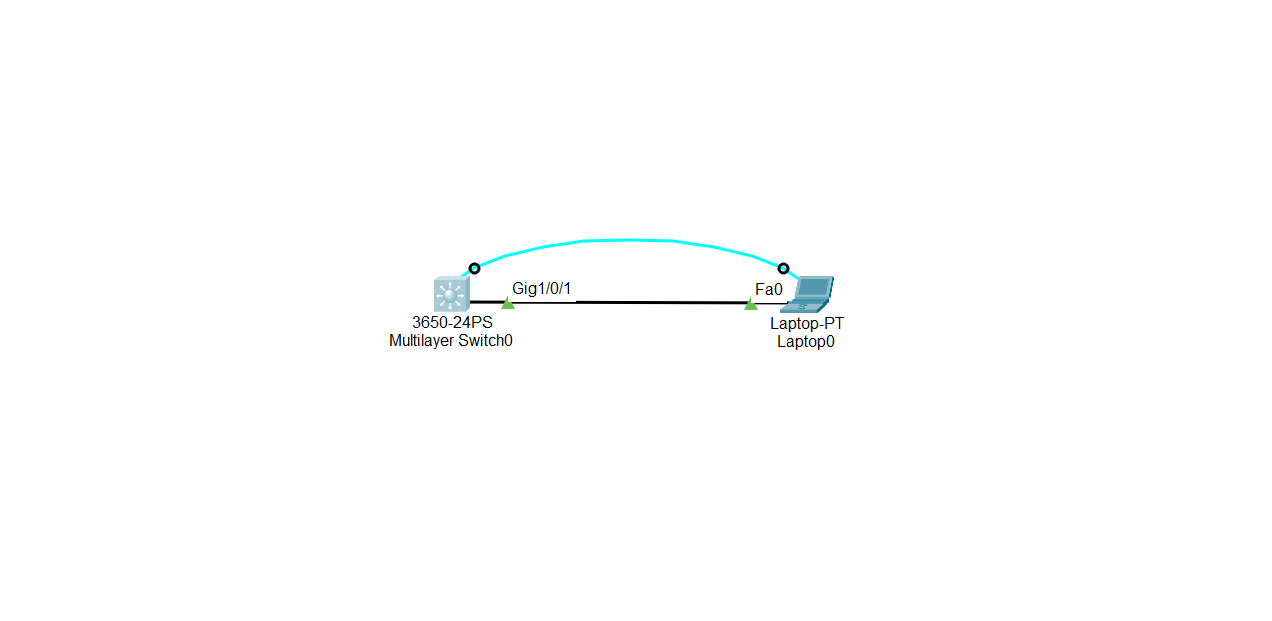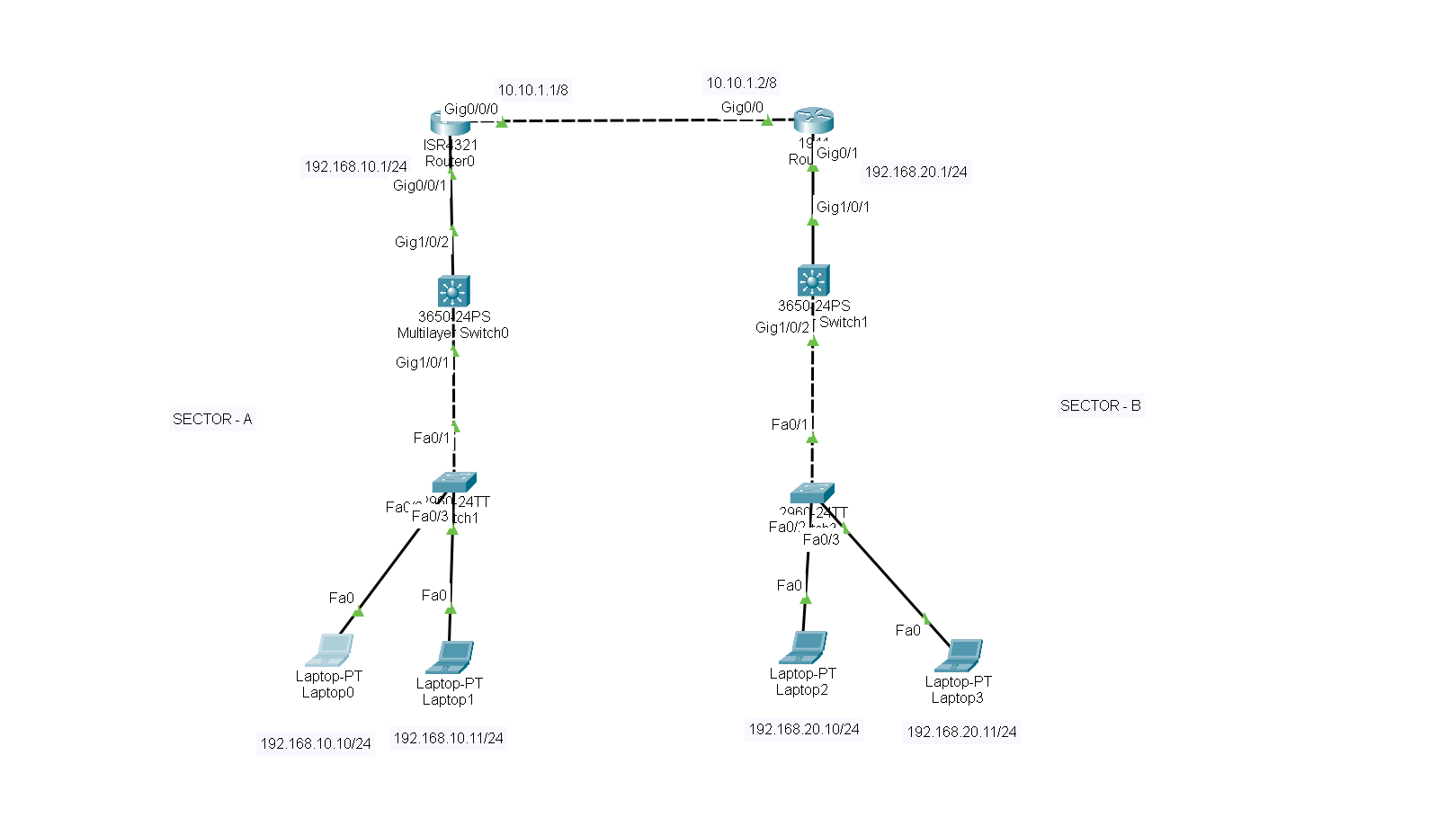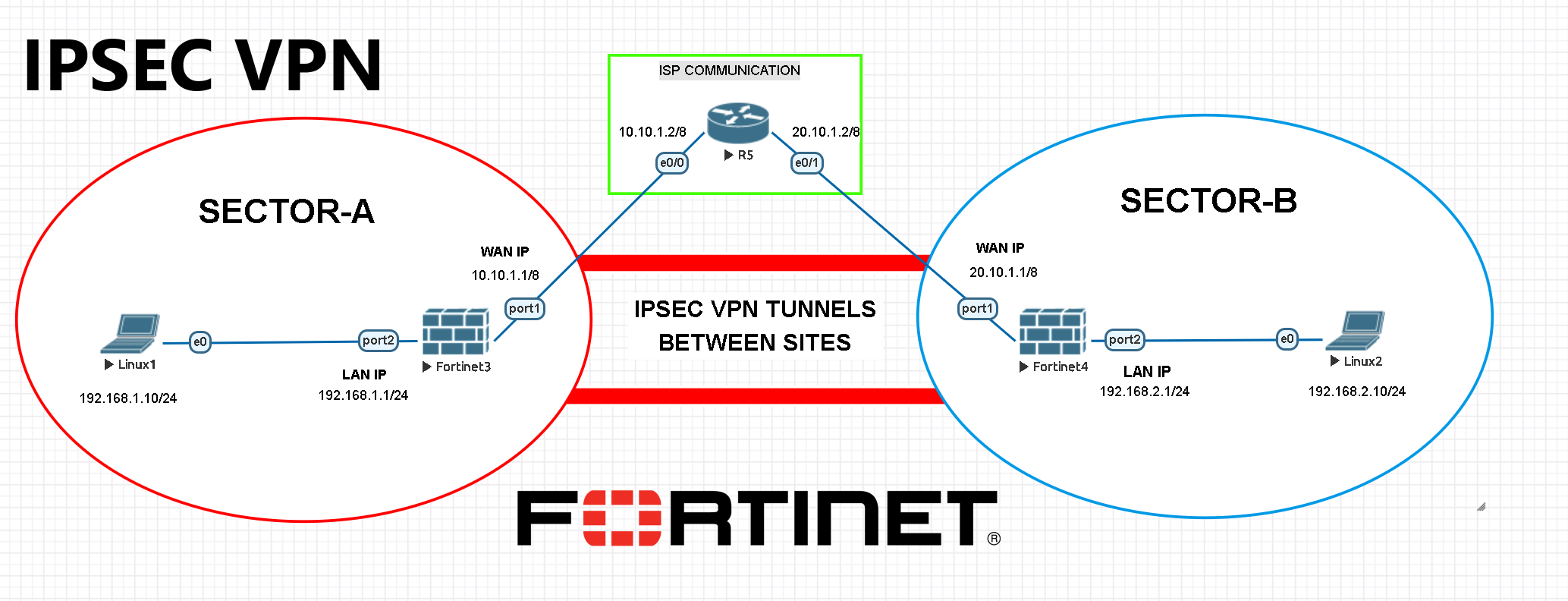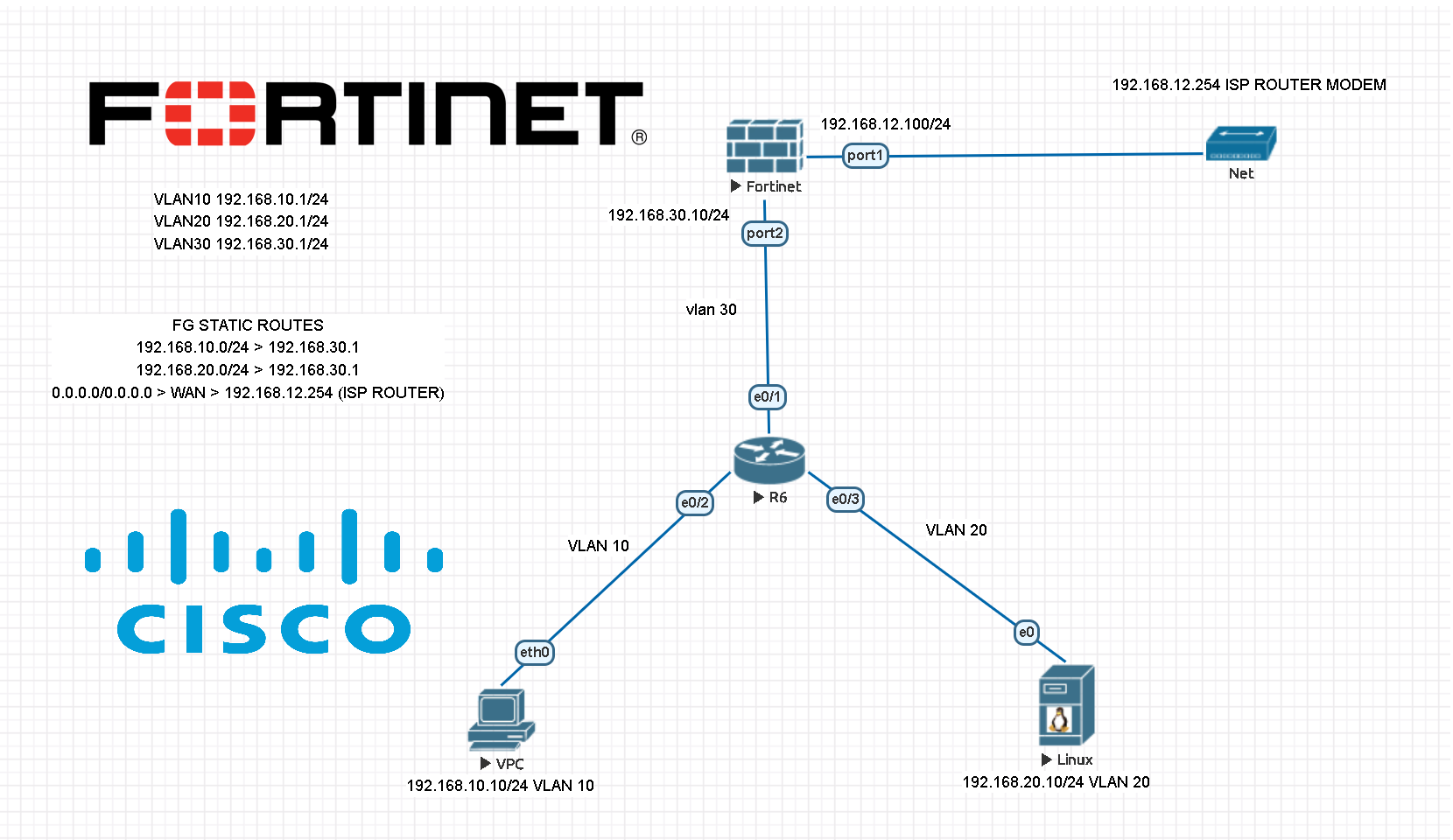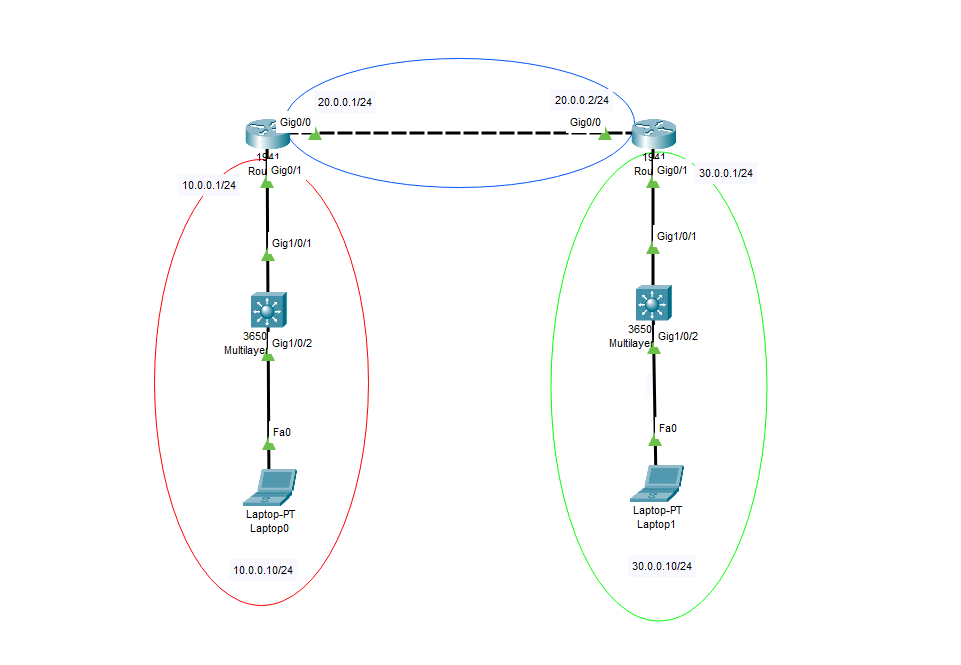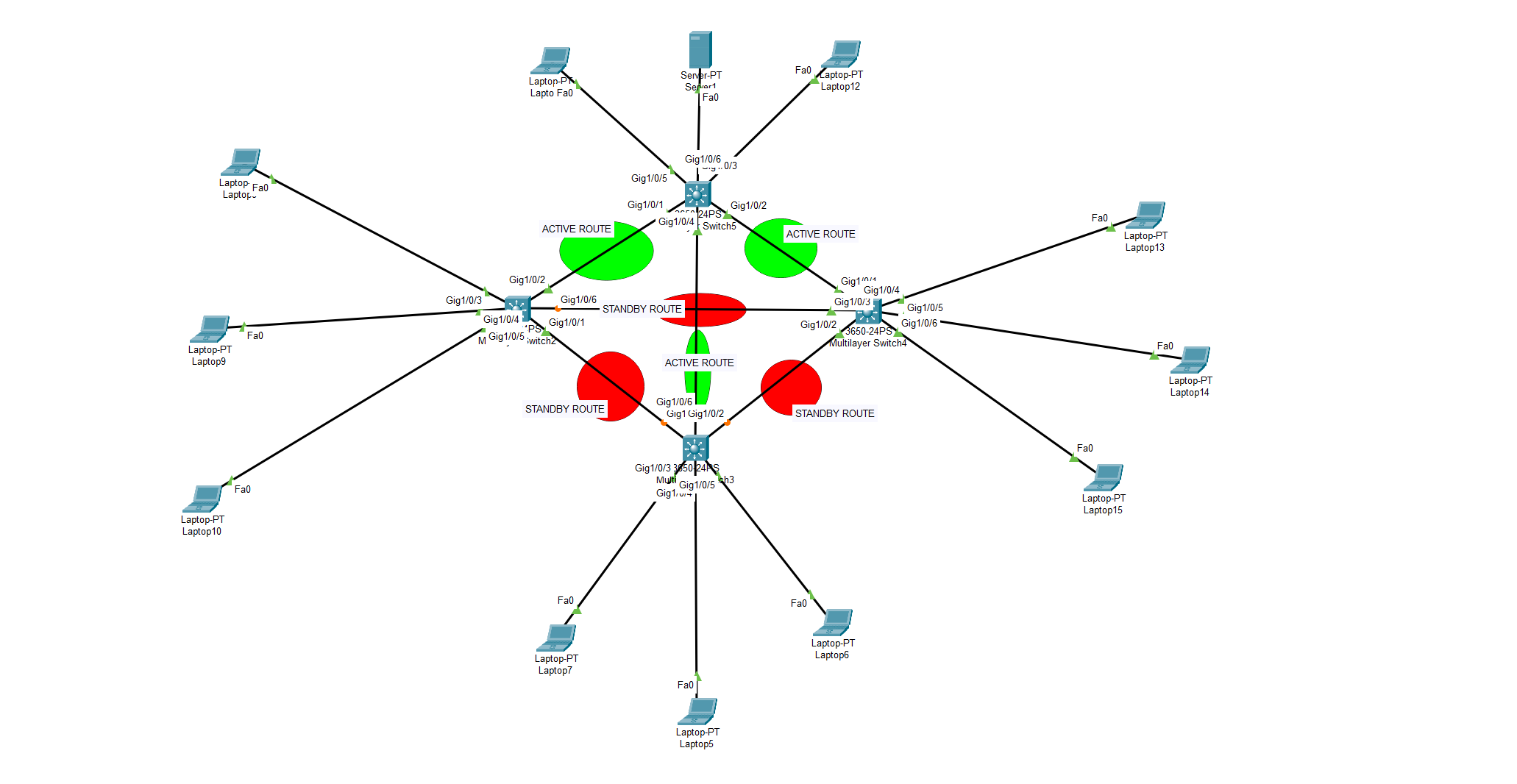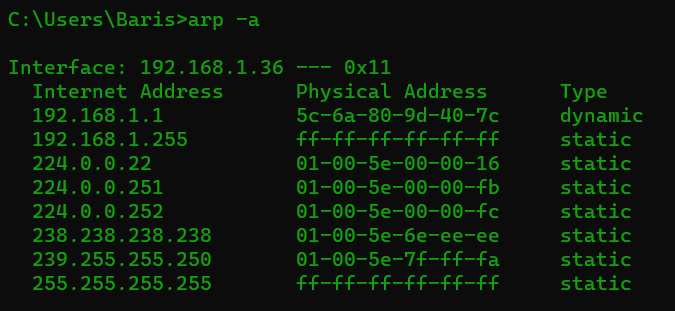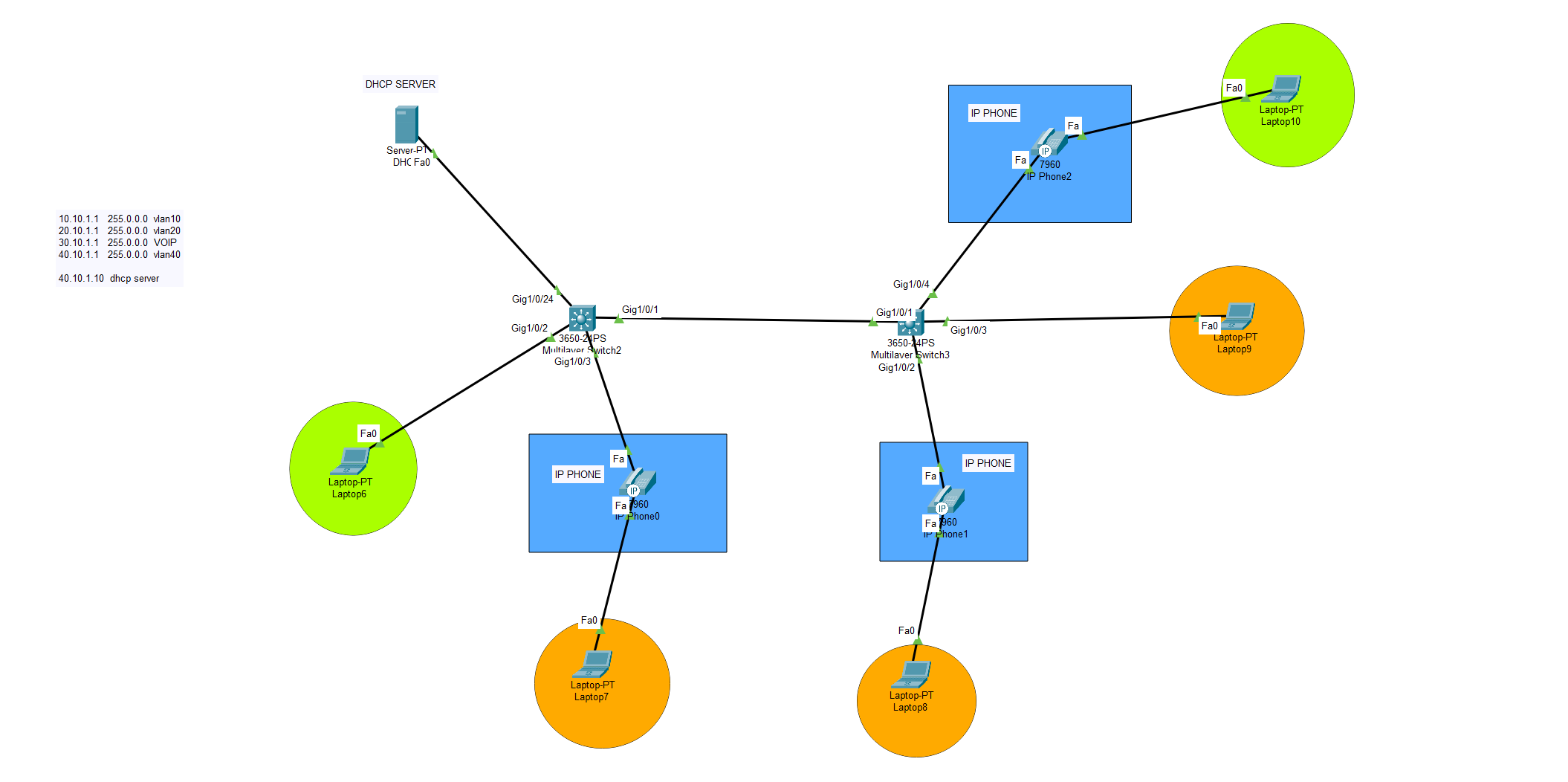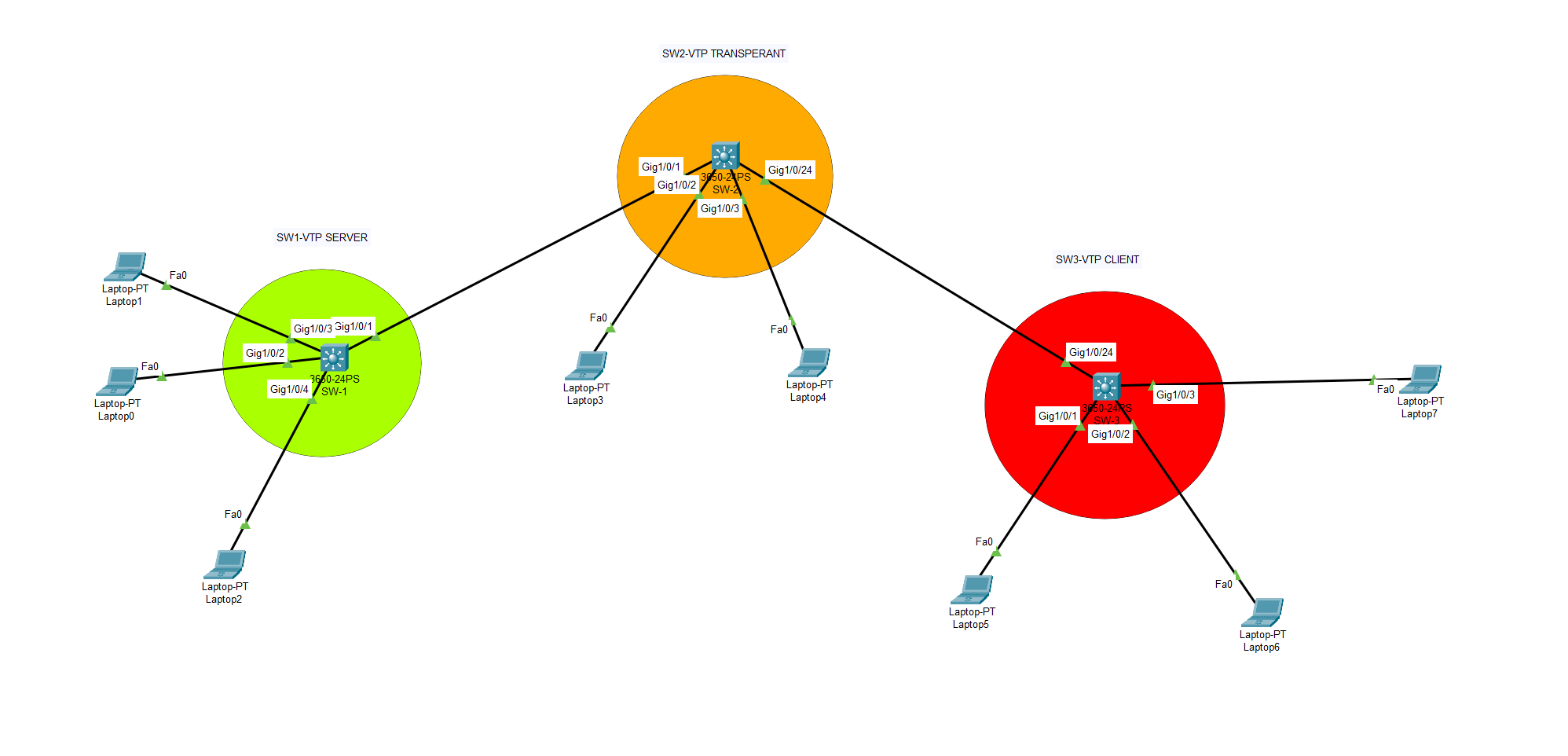Cisco switch/router SSH configuration
Configuring a Cisco switch for SSH connection is an important task for network administrators. This process requires a good understanding of the Windows OS and network protocols such as TCP/IP, traceroute, etc. In this article, we will discuss the steps to configure a Cisco switch for SSH connection and how to troubleshoot any issues that […]
What is “traceroute” command? How does it work on Windows OS?
The traceroute command is a network troubleshooting tool used to trace the path of data packets from one host to another. It works by sending out a series of TCP/IP packets with increasing Time-To-Live (TTL) values. As each packet passes through switches and routers, the TTL value is decremented until it reaches 0, at which […]
How to create IPSEC VPN Tunnels on Fortigate firewalls between the sites?
Setting up an IPSEC VPN tunnel between two sites is a great way to securely connect them. It allows for secure communication between the two sites and helps protect data from being intercepted. IPSEC VPN tunnels on Fortigate firewalls are easy to setup and configure, and can be done with the help of Cisco or […]
How to setup Fortigate firewall with Cisco core switches configured with VLANs?
Configuring a Fortigate Firewall is an important step for any network administrator. It not only ensures that the firewall is set up correctly, but also helps keep the network secure from any potential threats. In this article, we will discuss how to configure a Fortigate Firewall using CLI, from its first setup to more advanced […]
What is dynamic routing in Cisco? How to create dynamic routing on router devices?
Dynamic routing is a feature of Cisco routers that allows them to adjust routing paths based on changes in the network environment. It allows for more efficient use of router resources and helps ensure that traffic is routed optimally. With dynamic routing, router devices can automatically select the best route for data packets to reach […]
What is Spanning Tree Protocol? How to implement STP on multiple switch or router environment? How many STP modes are there?
Spanning Tree Protocol (STP) is a Layer 2 protocol used to prevent loops in the network by creating a logical topology of the network. It is used in Cisco IOS devices such as switches and routers to ensure redundant links are not creating broadcast storms and loops. STP works by assigning each switch or router […]
Initial/Basic configuration of Cisco Switches
Configuring Cisco switches is an essential part of any IT network. With the right configuration, you can ensure that your network is running optimally and securely. In this article, we will discuss how to configure a Cisco switch using the Cisco IOS command-line interface (CLI). We will cover topics such as setting up basic networking […]
What is ARP protocol? How to use arp commands on Windows?
The Address Resolution Protocol (ARP) is an essential protocol used in computer networks. It allows computers to map IP addresses to physical addresses like Ethernet MAC addresses, allowing them to communicate over the network. The arp command is a Microsoft Windows-based command line utility that can be used to view and modify the ARP cache. […]
What is Voice VLAN? How to use IP Phones on our network?
Voice VLAN is used to provide voice traffic with a dedicated VLAN. Voice traffic is isolated from other network traffic and so it doesn’t slow down the network. In order to make a work voice vlan and computer together, you should turn on the voice vlan in your cisco phone. This is done by providing […]
What is VTP (VLAN Trunking Protocol) ?
A VTP server is a switch to which other switches are connected. The VTP server maintains the VLAN database and propagates it to all the other switches. There are three modes in which a VTP server can operate: Server, Client and Transparent. The Server mode is used when there is more than one switch in […]