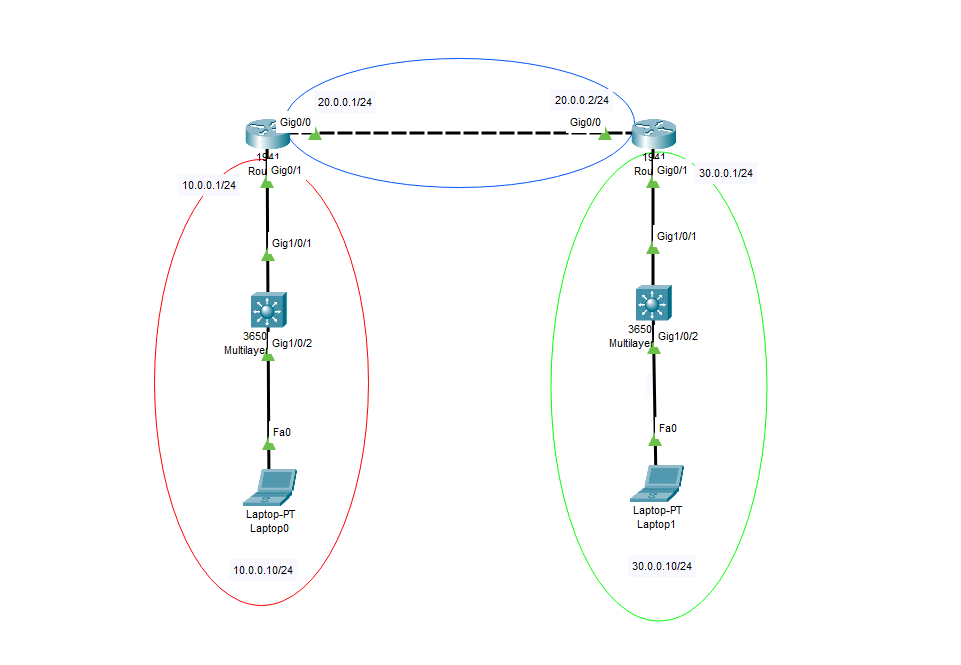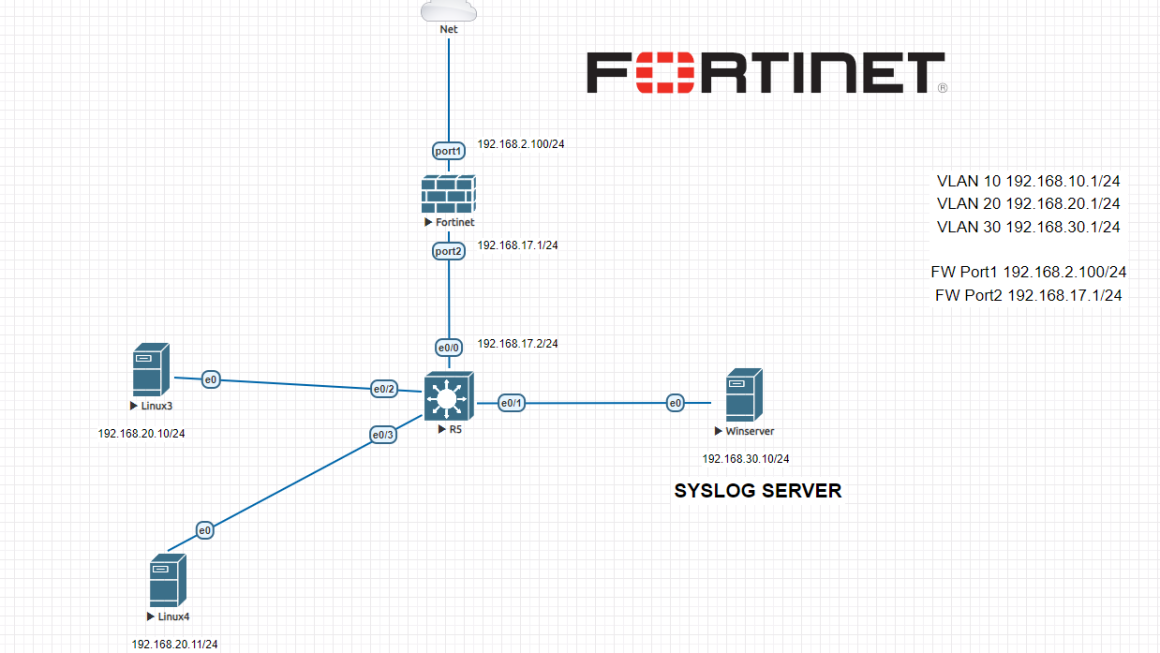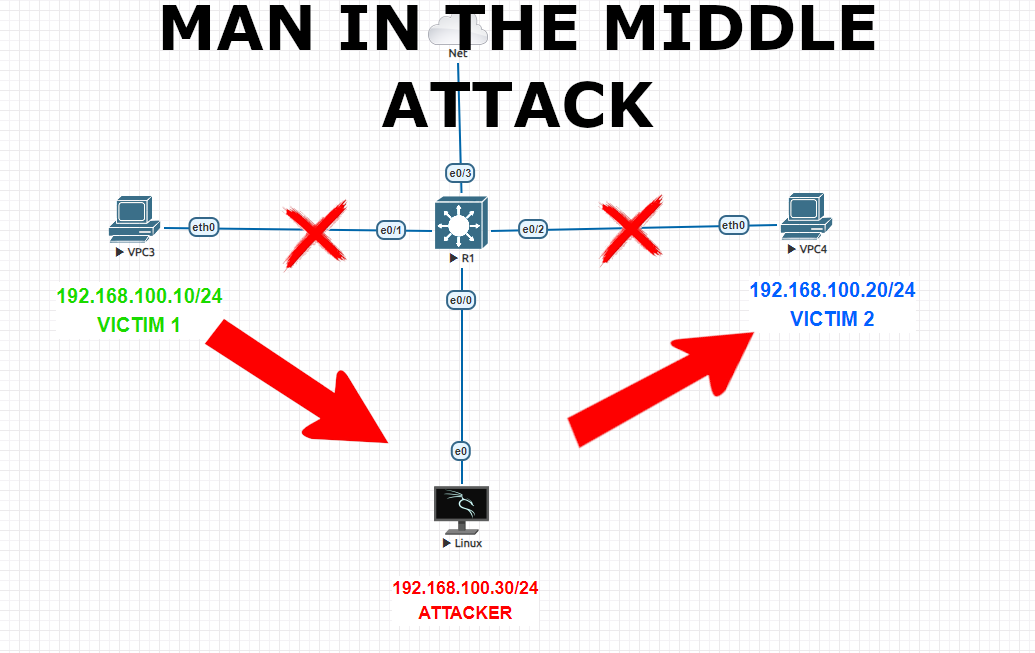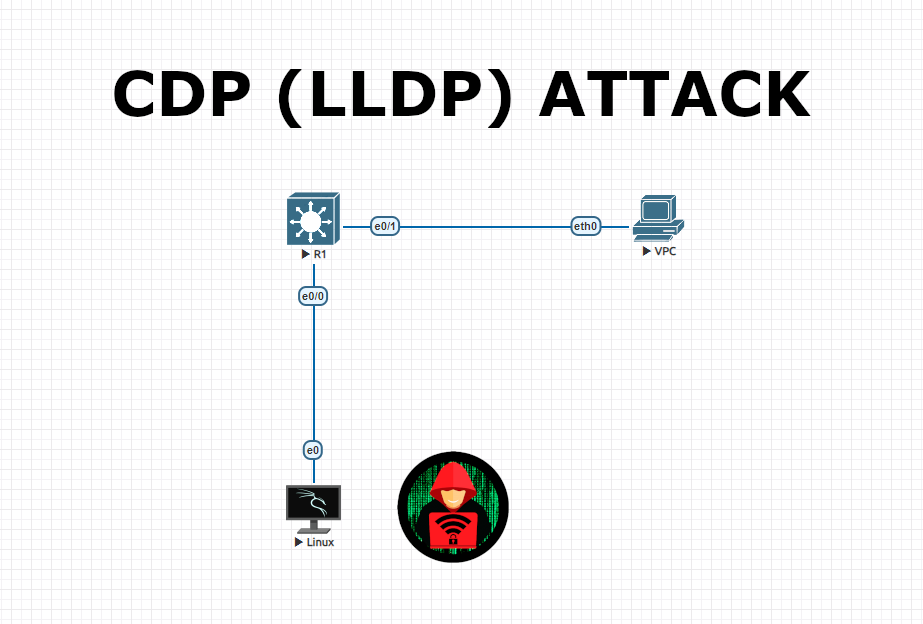Dynamic routing is a feature of Cisco routers that allows them to adjust routing paths based on changes in the network environment. It allows for more efficient use of router resources and helps ensure that traffic is routed optimally. With dynamic routing, router devices can automatically select the best route for data packets to reach their destination.
In this article, we will look at how to create dynamic routing on router devices and discuss the benefits of using dynamic routing in Cisco networks. We will also explore some of the common use cases for dynamic routing as well as some tips for setting up and managing a dynamic routing system.
In this topology, we will enable dynamic routing between 3 networks on 2 routers.
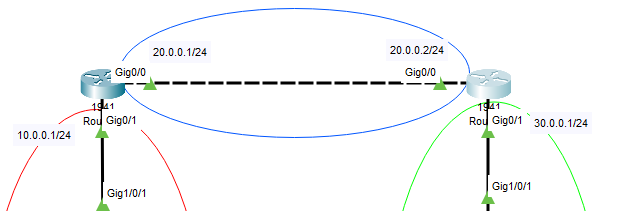
ROUTER - 1 Router#conf t Enter configuration commands, one per line. End with CNTL/Z. Router(config)#router rip Router(config-router)#network 10.0.0.0 Router(config-router)#network 20.0.0.0 Router(config-router)#do wr Building configuration... [OK] Router(config-router)#exit Router(config)#int g0/0 Router(config-if)#no sh Router(config-if)# %LINK-5-CHANGED: Interface GigabitEthernet0/0, changed state to up Router(config-if)#exit Router(config)#int g0/1 Router(config-if)#no sh Router(config-if)# %LINK-5-CHANGED: Interface GigabitEthernet0/1, changed state to up %LINEPROTO-5-UPDOWN: Line protocol on Interface GigabitEthernet0/1, changed state to up Router(config-if)#do wr Building configuration... [OK] Router(config-if)# %LINEPROTO-5-UPDOWN: Line protocol on Interface GigabitEthernet0/0, changed state to up Router(config-if)#exit Router(config)#int g0/1 Router(config-if)#ip address 10.0.0.1 255.255.255.0 Router(config-if)#do wr Building configuration... [OK] Router(config-if)#exit Router(config)#int g0/0 Router(config-if)#ip address 20.0.0.1 255.0.0.0 Router(config-if)#do wr Building configuration... [OK] Router(config-if)#exit Router(config)#
ROUTER - 2 Router#conf t Enter configuration commands, one per line. End with CNTL/Z. Router(config)#router rip Router(config-router)#network 20.0.0.0 Router(config-router)#network 30.0.0.0 Router(config-router)#do wr Building configuration... [OK] Router(config-router)#exit Router(config)#int g0/0 Router(config-if)#no sh Router(config-if)# %LINK-5-CHANGED: Interface GigabitEthernet0/0, changed state to up %LINEPROTO-5-UPDOWN: Line protocol on Interface GigabitEthernet0/0, changed state to up Router(config-if)#exit Router(config)#int g0/1 Router(config-if)#no sh Router(config-if)# %LINK-5-CHANGED: Interface GigabitEthernet0/1, changed state to up %LINEPROTO-5-UPDOWN: Line protocol on Interface GigabitEthernet0/1, changed state to up Router(config-if)#do wr Building configuration... [OK] Router(config-if)# Router(config-if)#exit Router(config)#int g0/0 Router(config-if)#ip address 20.0.0.2 255.0.0.0 Router(config-if)#do wr Building configuration... [OK] Router(config-if)#exit Router(config)#int g0/1 Router(config-if)#ip address 30.0.0.1 % Incomplete command. Router(config-if)#ip address 30.0.0.1 255.255.255.0 Router(config-if)#no sh Router(config-if)#do wr Building configuration... [OK] Router(config-if)#