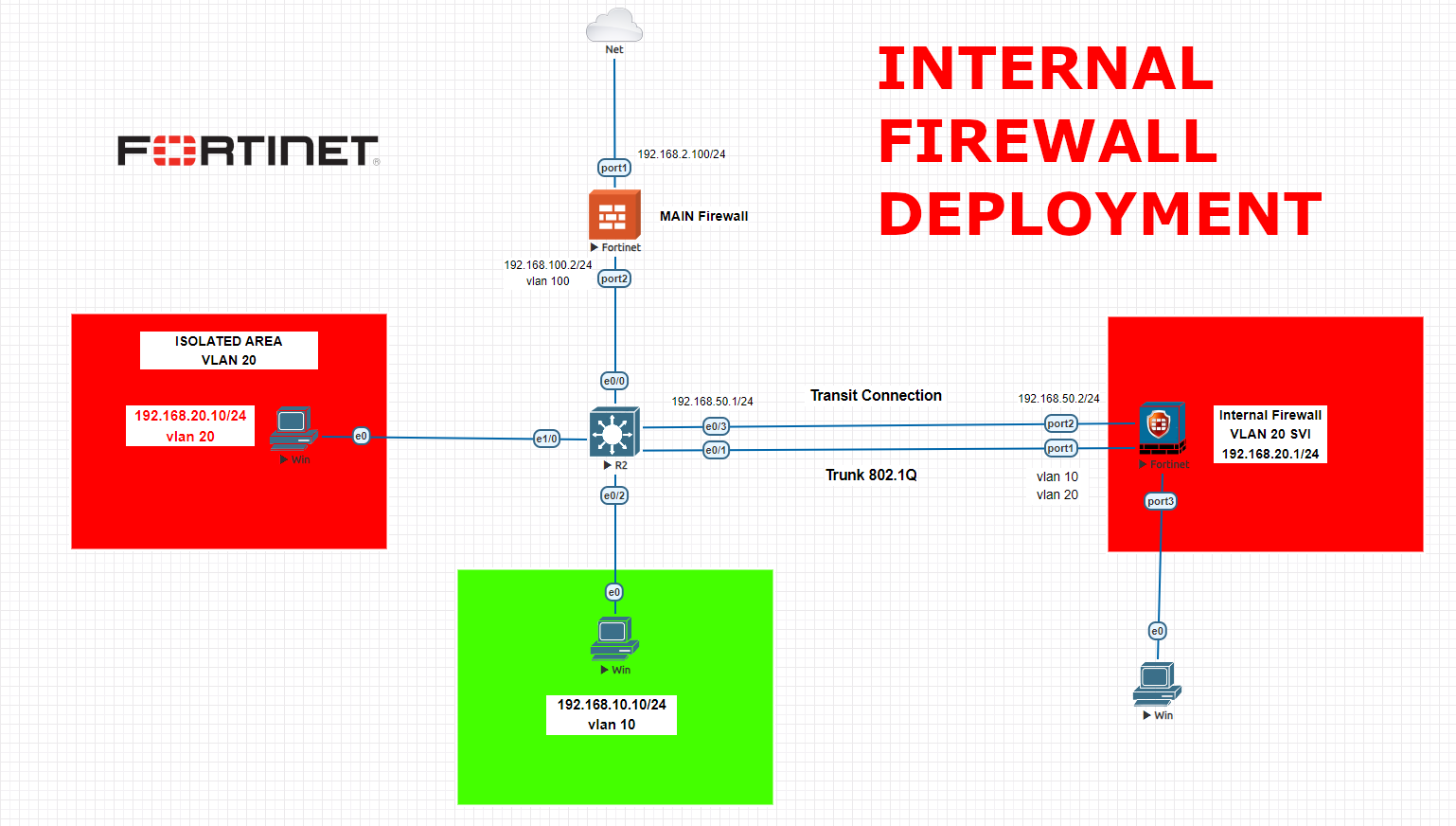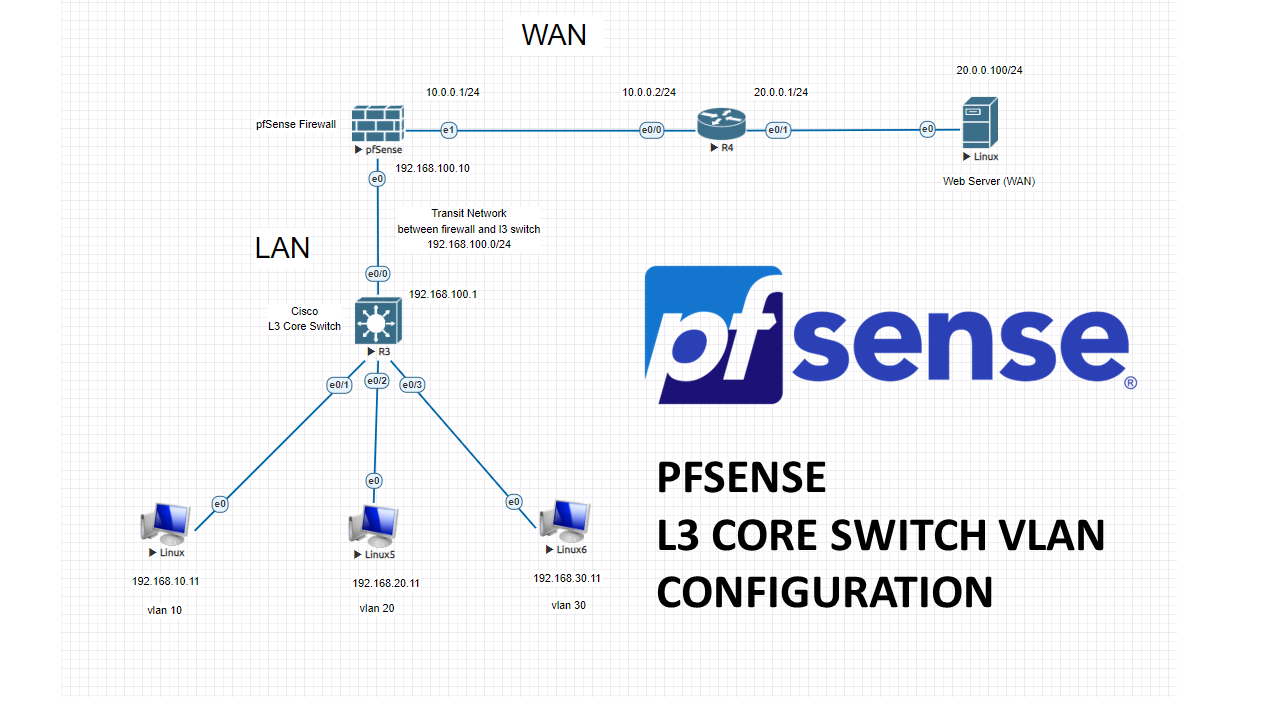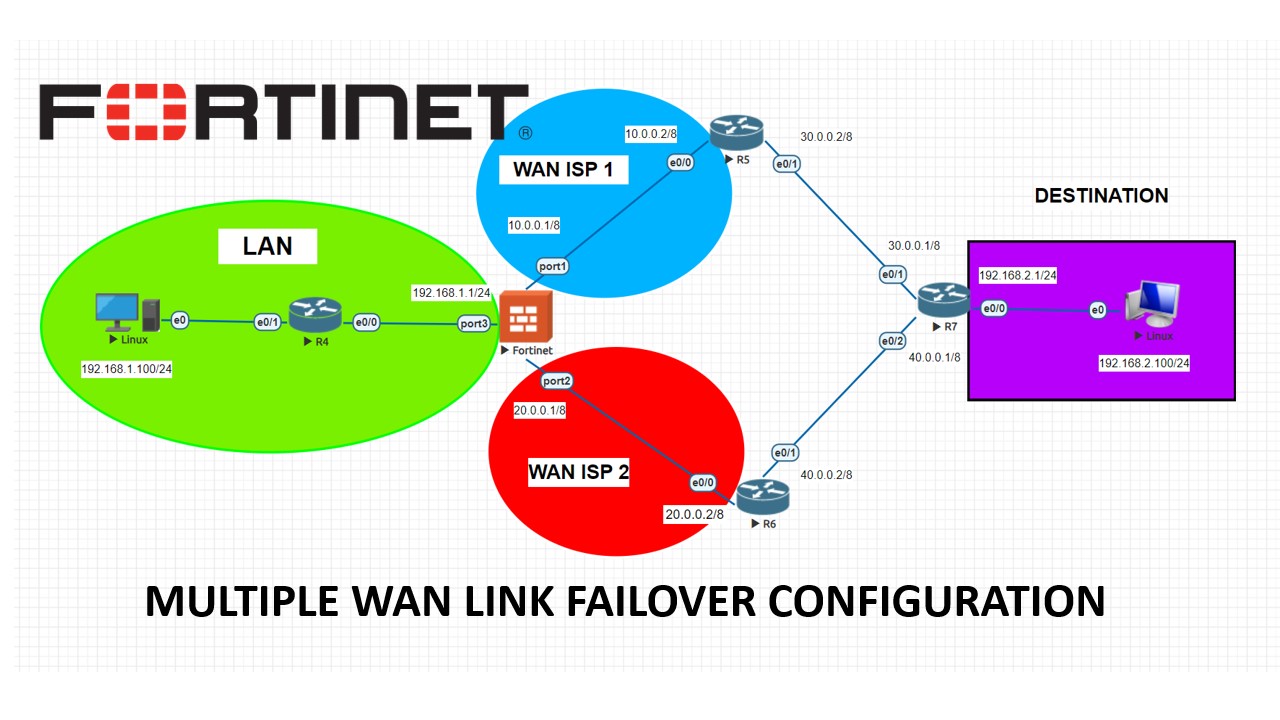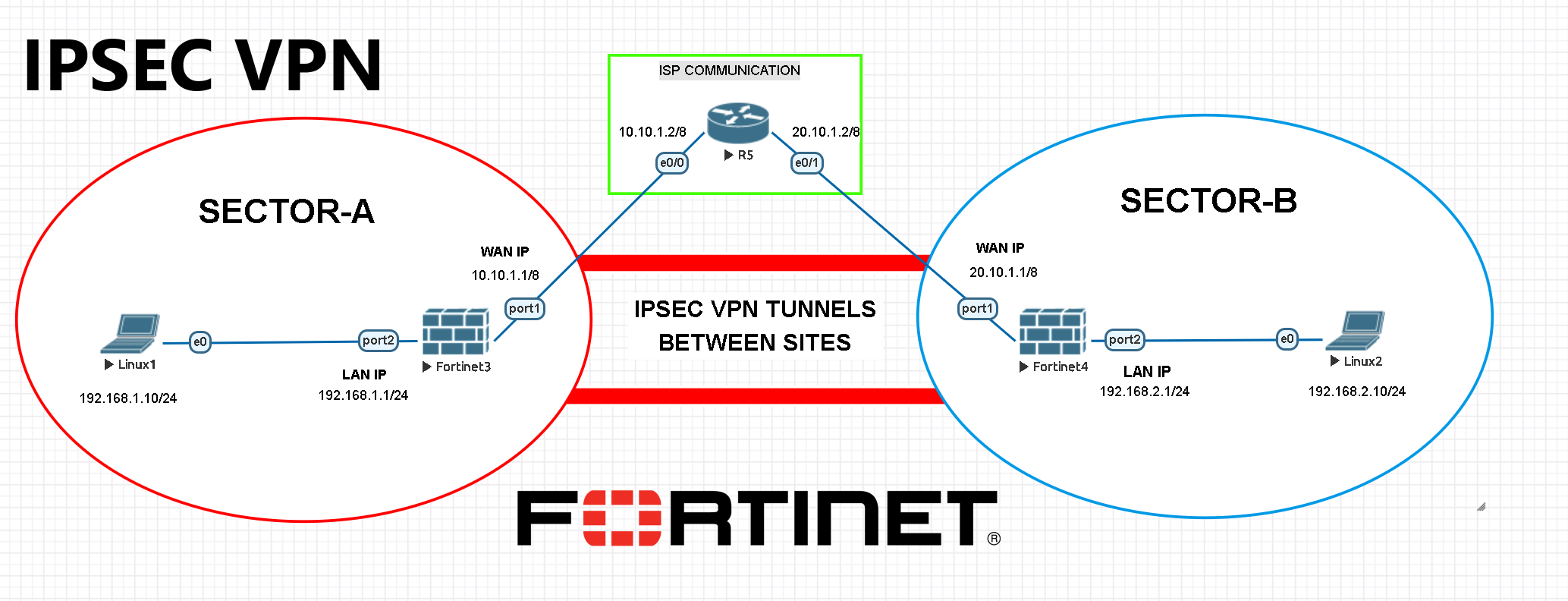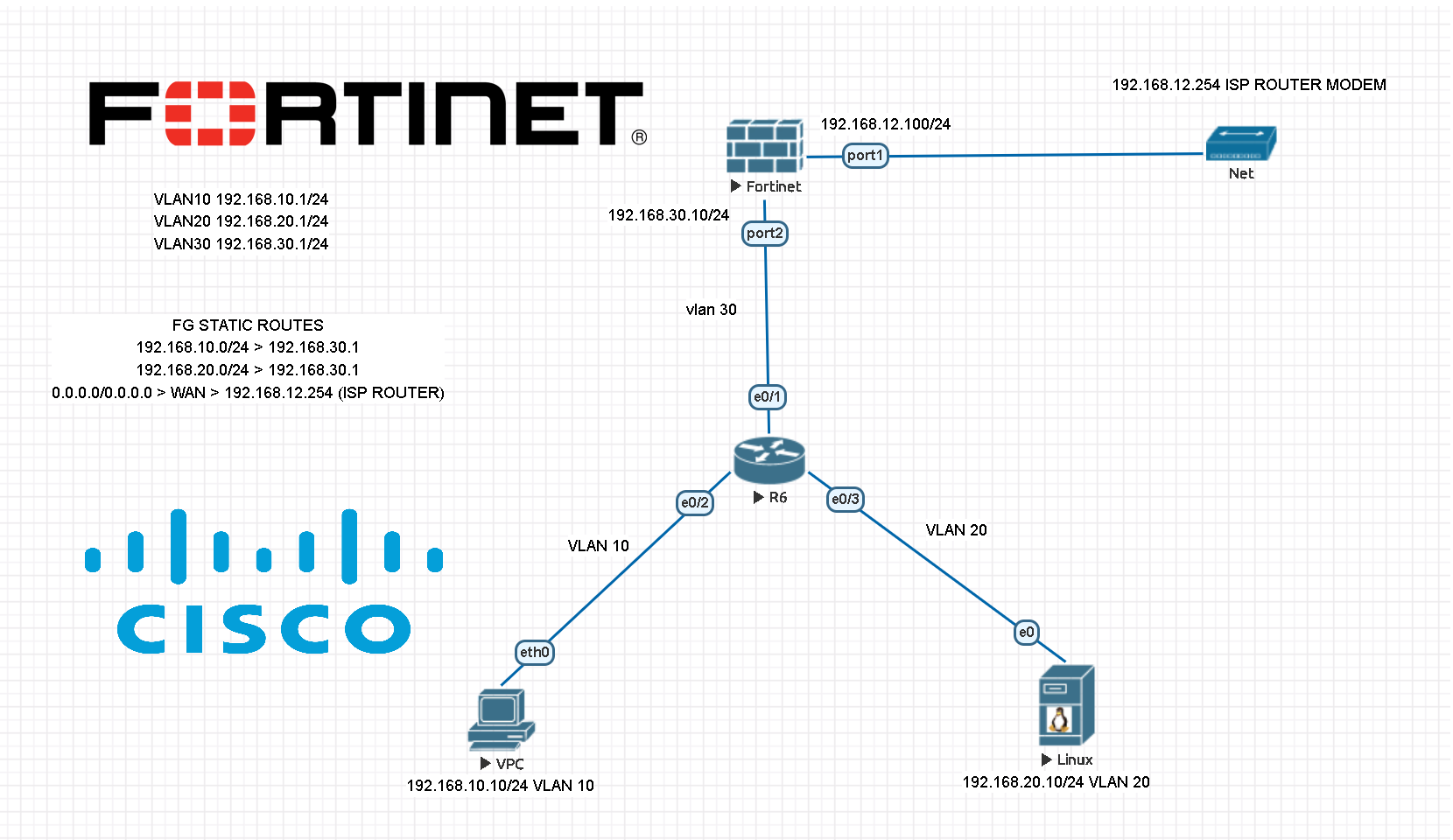OT/IT Security – Internal Firewall Fortigate Implementation with configurations for your critical networks
An internal firewall, also known as an internal network firewall or a segment firewall, is a security system designed to protect and control traffic between different segments within an organization’s internal network. Unlike a perimeter firewall, which protects the network from external threats, an internal firewall focuses on securing the internal network by regulating the […]
PfSense firewall + L3 Core switch configuration with VLANs
In this lab, we will create 3 vlans and connect our core switch to pfSense firewall with a transit network. Then we will configure our firewall with these vlan subnets. LAN related traffic will not hit the firewall, because SVIs (VLANgateways) will be created on L3 Core switch. All the necessary permissions between vlans will […]
Fortinet Firewall – Multiple WAN ISP Basic Failover
On our topology, we have Fortigate firewall, Cisco routers and 2 ISP provider with 20.0.0.2 and 10.0.0.2 gateways. We would like to setup a basic failover on Fortigate firewall which will allow us to use 2nd ISP link if ISP-1 drops. Basic idea behind this is “administrative distance” on Static routes on the firewall. We […]
How to create IPSEC VPN Tunnels on Fortigate firewalls between the sites?
Setting up an IPSEC VPN tunnel between two sites is a great way to securely connect them. It allows for secure communication between the two sites and helps protect data from being intercepted. IPSEC VPN tunnels on Fortigate firewalls are easy to setup and configure, and can be done with the help of Cisco or […]
How to setup Fortigate firewall with Cisco core switches configured with VLANs?
Configuring a Fortigate Firewall is an important step for any network administrator. It not only ensures that the firewall is set up correctly, but also helps keep the network secure from any potential threats. In this article, we will discuss how to configure a Fortigate Firewall using CLI, from its first setup to more advanced […]