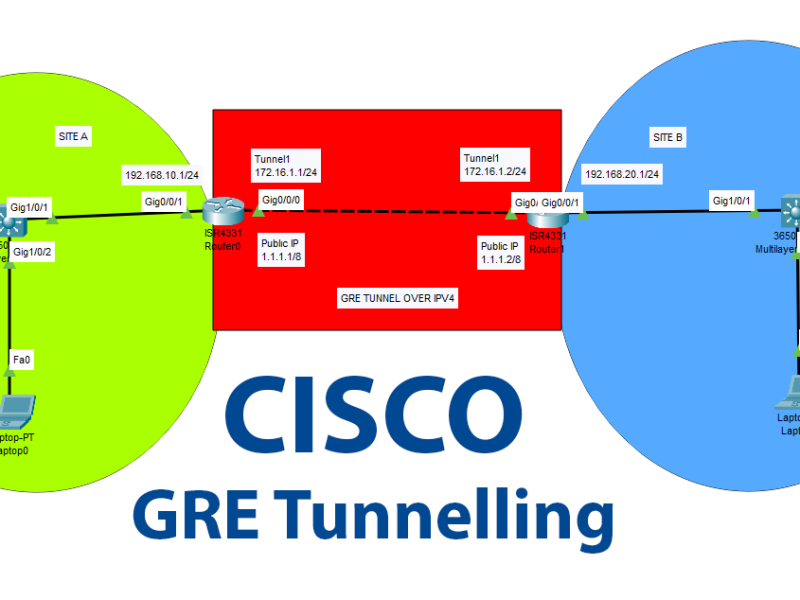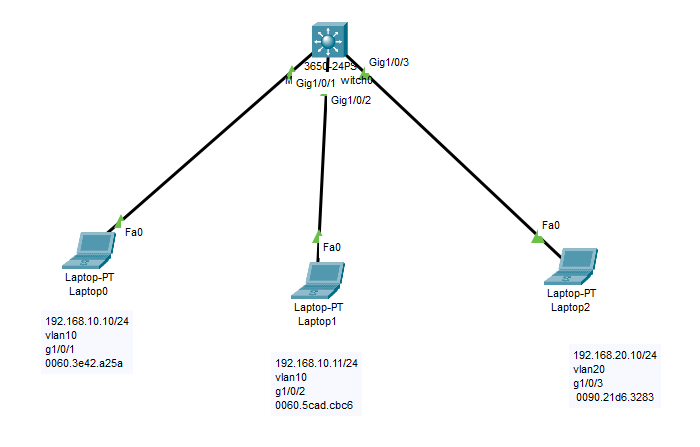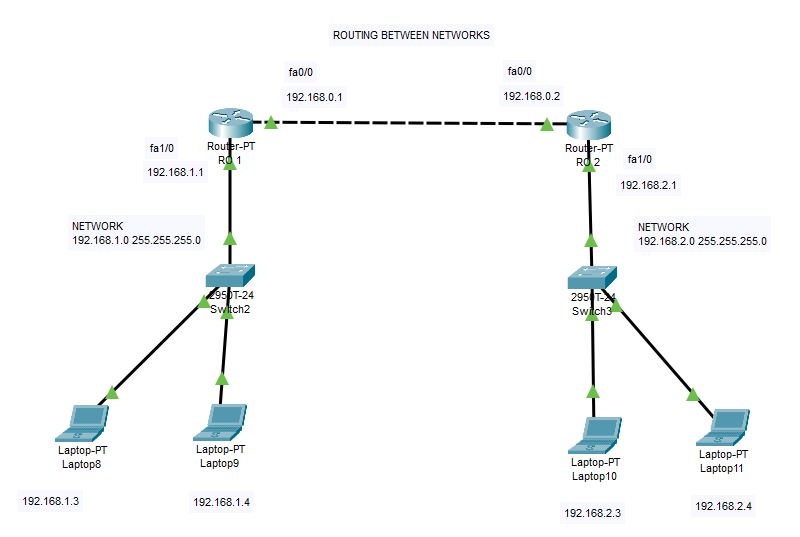
HOW TO ROUTE NETWORKS USING CISCO ROUTERS ?
In this example topology, we have 3 different networks. We have 192.168.1.0 network on the left side, 192.168.2.0 on the right side. Also 3rd network is between routers on 192.168.0.0 networks. So we will configure our topology as above.
First let’s start with clients; give IP addresses to clients from 192.168.1.0 network on the left. Then proceed to configure Router. Router’s fa1/0 port will be 192.168.1.1 (this is our gateway for 192.168.1.0 network. And configure fa0/0 port as 192.168.0.1 (this is 3rd network for inter-router communication). And continue to configure right side network 192.168.2.0 same way. RO2 fa0/0 port will be 192.168.0.2 and fa1/0 port will be 192.168.2.1
To enable routing from RO1 to RO2 below commands should be implemented on routers. Routing logic is simple. We want to route the network traffic from 192.168.1.0 network to 192.168.2.0 network. So our ip route command should include target network, subnet mask and neighbor gateway (next hop).
For Router 2 >>>
Router>enable Router# Router#configure terminal Enter configuration commands, one per line. End with CNTL/Z. Router(config)#interface FastEthernet0/0 Router(config-if)#ip address 192.168.0.2 Router(config-if)#exit Router(config)# Router(config)#interface FastEthernet1/0 Router(config-if)#ip address 192.168.2.1 Router(config-if)#exit Router(config)# Router(config)#ip route 192.168.1.0 255.255.255.0 192.168.0.1 Router(config)#
For Router 1 >>
Router>enable Router# Router#configure terminal Enter configuration commands, one per line. End with CNTL/Z. Router(config)#interface FastEthernet0/0 Router(config-if)#ip address 192.168.0.1 Router(config-if)#exit Router(config)# Router(config)#interface FastEthernet1/0 Router(config-if)#ip address 192.168.1.1 Router(config-if)#exit Router(config)# Router(config)#ip route 192.168.2.0 255.255.255.0 192.168.0.2 Router(config)#