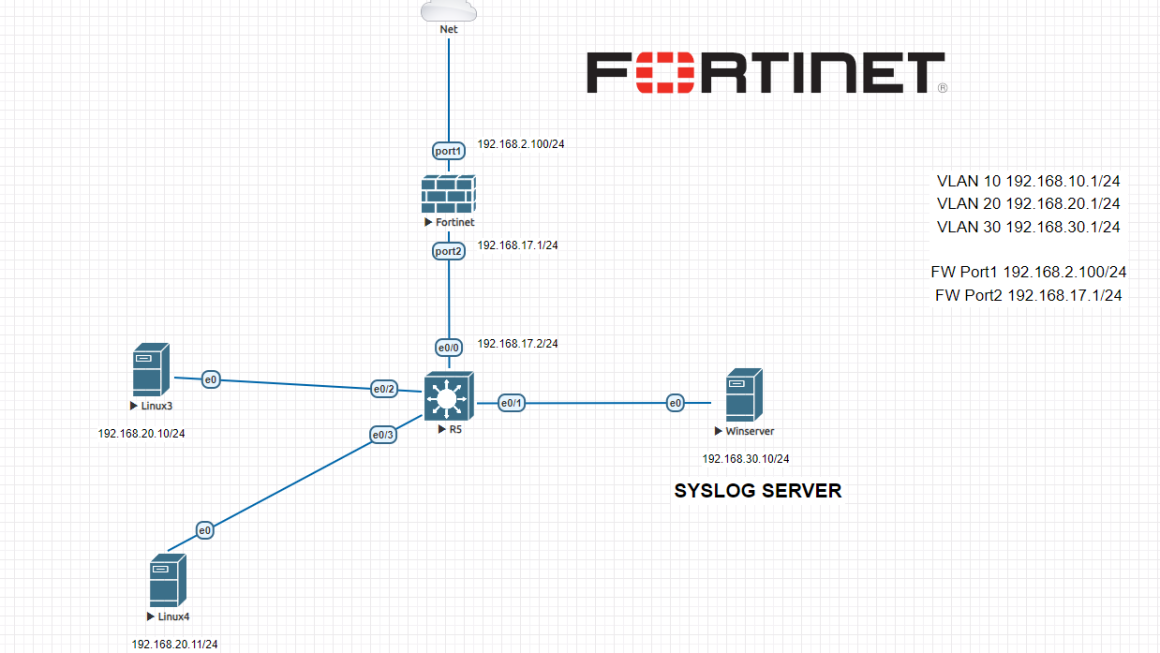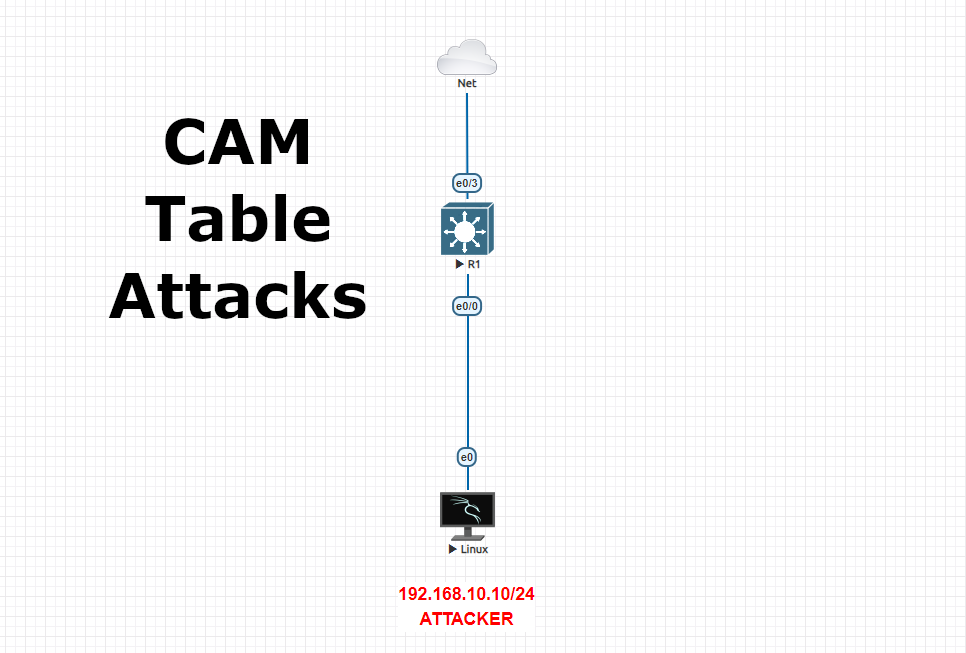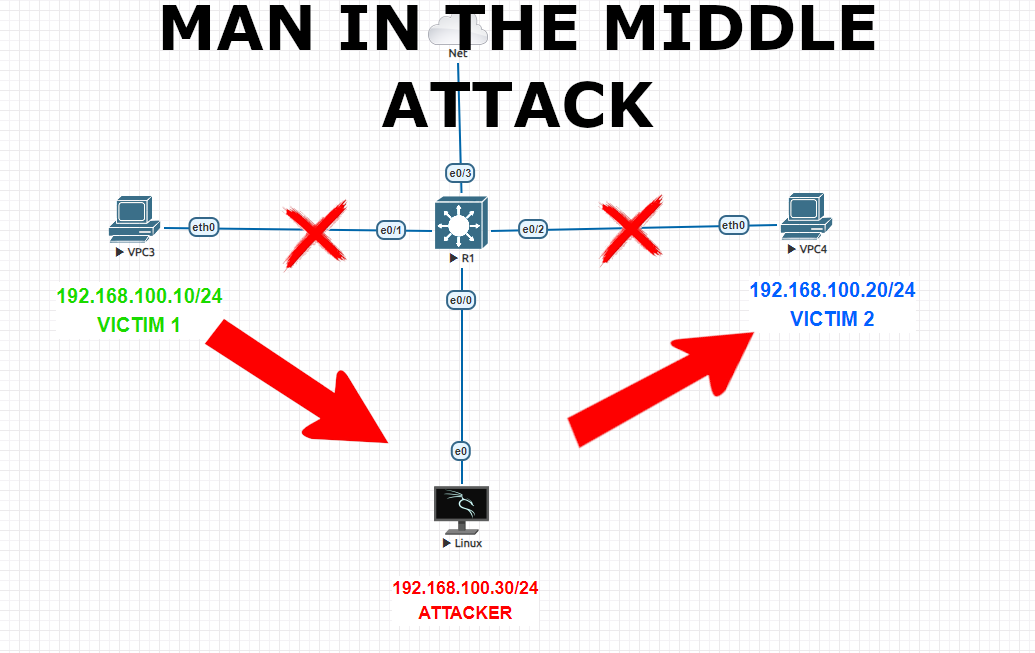EtherChannel is a technology used in networking to create a logical link aggregation or link bundling of multiple physical Ethernet links into a single logical link, providing increased bandwidth, improved redundancy, and load balancing across the bundled links. It is also known as Link Aggregation, Port Channel, or Port Aggregation.
EtherChannel is typically used in environments where high bandwidth and redundancy are required, such as data centers, server farms, or backbone networks. It allows multiple physical links between network devices, such as switches or routers, to be treated as a single logical link, effectively increasing the aggregated bandwidth and providing fault tolerance.
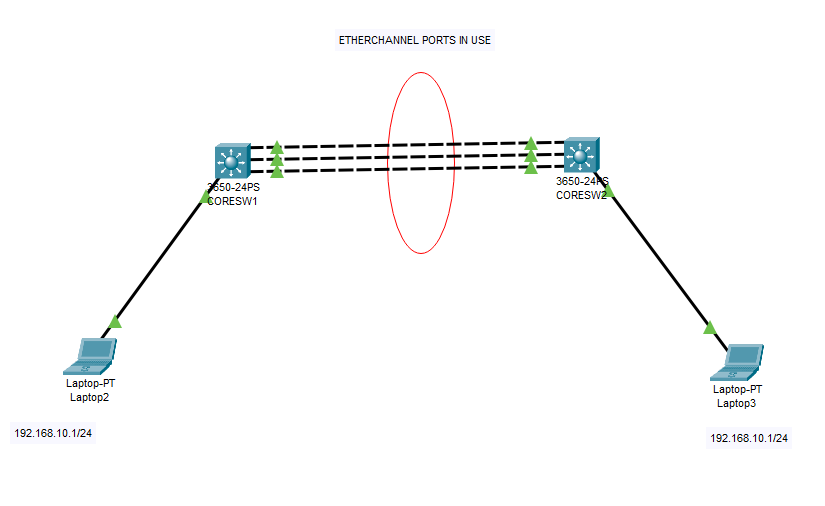
Core Switch -1 Configuration
Switch>en able Switch#configure terminal Enter configuration commands, one per line. End with CNTL/Z. Switch(config)#hostname CORESW1 CORESW1(config)#interface range g1/0/1-3 CORESW1(config-if-range)#channel-group 1 mode active CORESW1(config-if-range)# Creating a port-channel interface Port-channel 1 %LINEPROTO-5-UPDOWN: Line protocol on Interface GigabitEthernet1/0/1, changed state to down %LINEPROTO-5-UPDOWN: Line protocol on Interface GigabitEthernet1/0/1, changed state to up %LINEPROTO-5-UPDOWN: Line protocol on Interface GigabitEthernet1/0/2, changed state to down %LINEPROTO-5-UPDOWN: Line protocol on Interface GigabitEthernet1/0/2, changed state to up %LINEPROTO-5-UPDOWN: Line protocol on Interface GigabitEthernet1/0/3, changed state to down %LINEPROTO-5-UPDOWN: Line protocol on Interface GigabitEthernet1/0/3, changed state to up CORESW1(config-if-range)#no shutdown CORESW1(config-if-range)#exit CORESW1(config)#do wr Building configuration... Compressed configuration from 7383 bytes to 3601 bytes[OK] [OK] CORESW1(config)#
Core Switch -2 Configuration
Switch>enable Switch#configure terminal Enter configuration commands, one per line. End with CNTL/Z. Switch(config)#hostname CORESW2 CORESW2(config)#interface range g1/0/1-3 CORESW2(config-if-range)#channel-group 1 mode active CORESW2(config-if-range)# Creating a port-channel interface Port-channel 1 %LINEPROTO-5-UPDOWN: Line protocol on Interface GigabitEthernet1/0/1, changed state to down %LINEPROTO-5-UPDOWN: Line protocol on Interface GigabitEthernet1/0/1, changed state to up %LINEPROTO-5-UPDOWN: Line protocol on Interface GigabitEthernet1/0/2, changed state to down %LINEPROTO-5-UPDOWN: Line protocol on Interface GigabitEthernet1/0/2, changed state to up %LINEPROTO-5-UPDOWN: Line protocol on Interface GigabitEthernet1/0/3, changed state to down %LINEPROTO-5-UPDOWN: Line protocol on Interface GigabitEthernet1/0/3, changed state to up %LINK-5-CHANGED: Interface Port-channel1, changed state to up %LINEPROTO-5-UPDOWN: Line protocol on Interface Port-channel1, changed state to up CORESW2(config-if-range)#no shutdown CORESW2(config-if-range)#exit CORESW2(config)#do wr Building configuration... Compressed configuration from 7383 bytes to 3601 bytes[OK] [OK] CORESW2(config)#
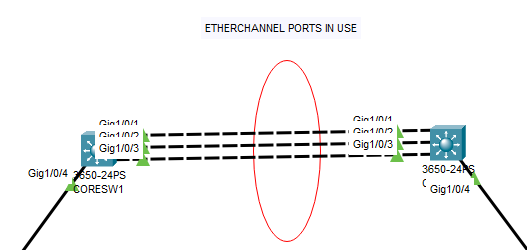
CORESW1#show etherchannel summary
Flags: D - down P - in port-channel
I - stand-alone s - suspended
H - Hot-standby (LACP only)
R - Layer3 S - Layer2
U - in use f - failed to allocate aggregator
u - unsuitable for bundling
w - waiting to be aggregated
d - default port
Number of channel-groups in use: 1
Number of aggregators: 1
Group Port-channel Protocol Ports
------+-------------+-----------+----------------------------------------------
1 Po1(SU) LACP Gig1/0/1(P) Gig1/0/2(P) Gig1/0/3(P)
CORESW1#
Now you can create your VLANs and other PC configurations. They can ping each other.
Please feel free to contact me. Happy networking 🙂