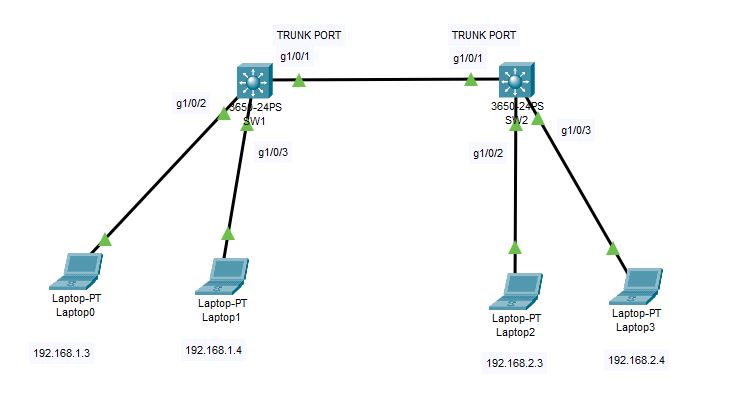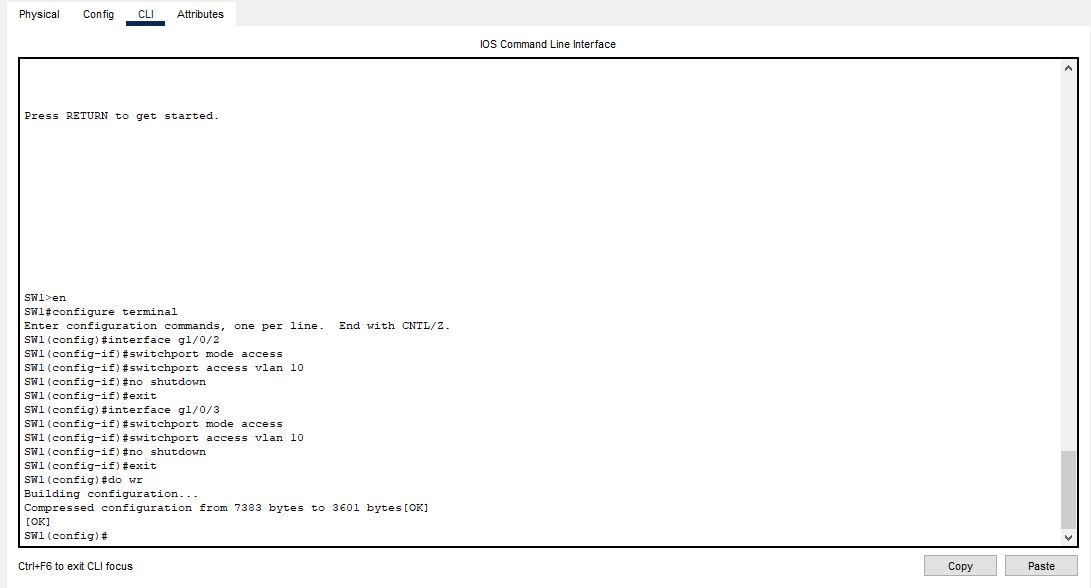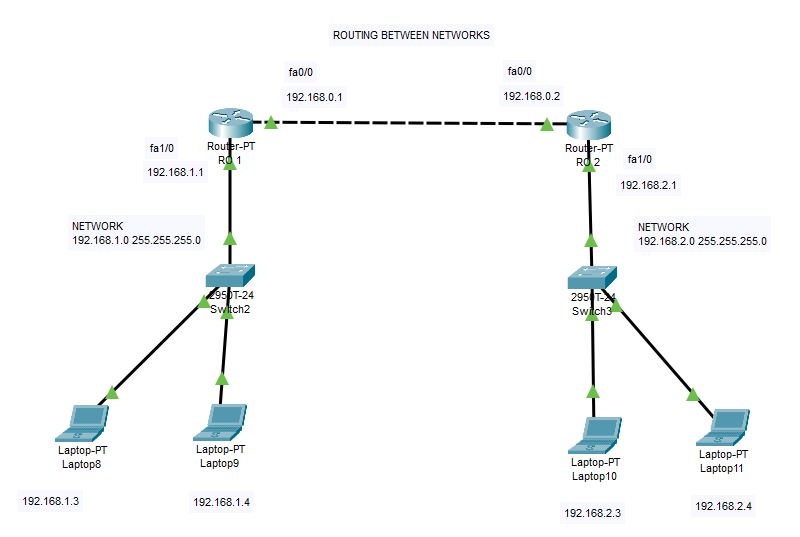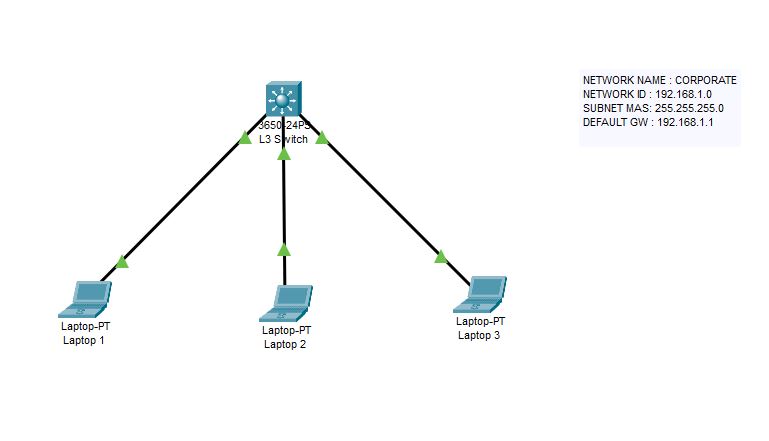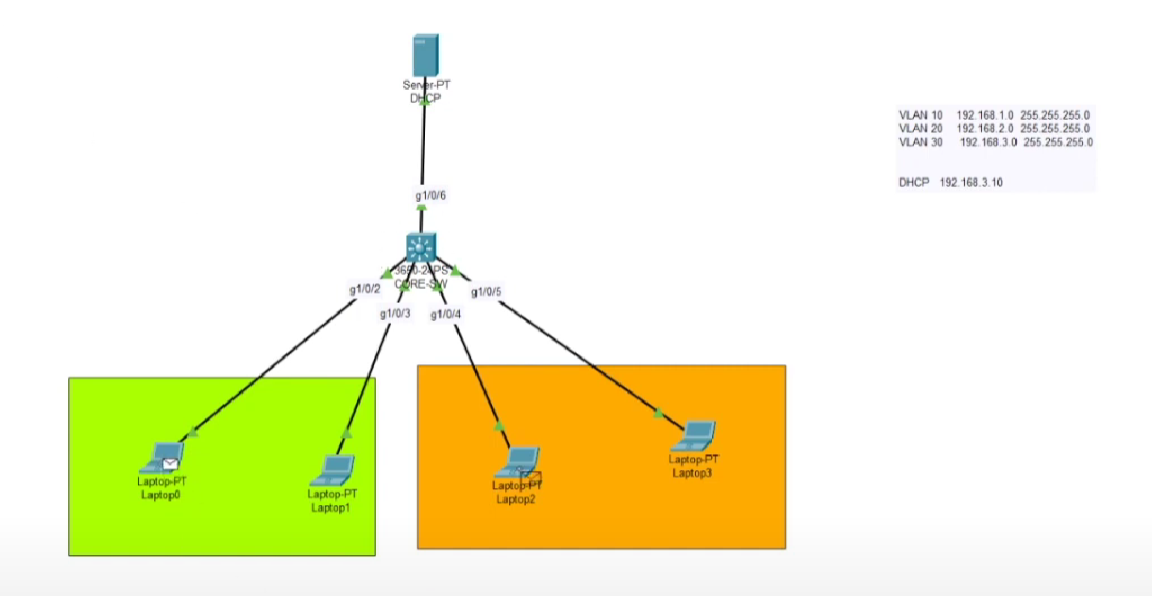What is trunk port? How to use them on switches?
In this example, we will use 2 different switches, 2 different VLANs (VLAN 10 and VLAN 20). On each switches there will be a “trunk port” to carry all VLAN related data through 802.1Q protocol. Trunk ports are capable of carrying multiple VLAN data through the network. First, we will use 4 clients which are […]
10 Most Used Commands on Cisco OS
#enable This command enables users to enter their commands on the terminal. Moves user to privilege mode. #configure terminal This command allows users to make some changes on the configuration. #show running-configuration This command shows you the latest running configuration on the device. To not to lose your latest configurations which you have done, you […]
Routing between networks / Cisco router configuration
HOW TO ROUTE NETWORKS USING CISCO ROUTERS ? In this example topology, we have 3 different networks. We have 192.168.1.0 network on the left side, 192.168.2.0 on the right side. Also 3rd network is between routers on 192.168.0.0 networks. So we will configure our topology as above. First let’s start with clients; give IP addresses […]
DHCP server configuration on Cisco switch
How to configure DHCP service on Cisco Layer 3 switch? Let’s assume that we have an imaginary network called CORPORATE. This network is 192.168.1.0 and the subnet mask is 255.255.255.0 (/24). At this example, we have 3 client notebook which get IP address from our internal DHCP server which is configured in Cisco switch. First […]
Basic VLAN Configuration on Cisco switches
Here you can find the logical topology which was created on Cisco package tracer. There are 3 different VLANs on this system. VLAN 10 is highlighted green, VLAN 2O is highlighted orange and VLAN 30 is used for server management. On this network topology, we have 4 clients, 1 layer-3 switch and 1 DHCP server […]