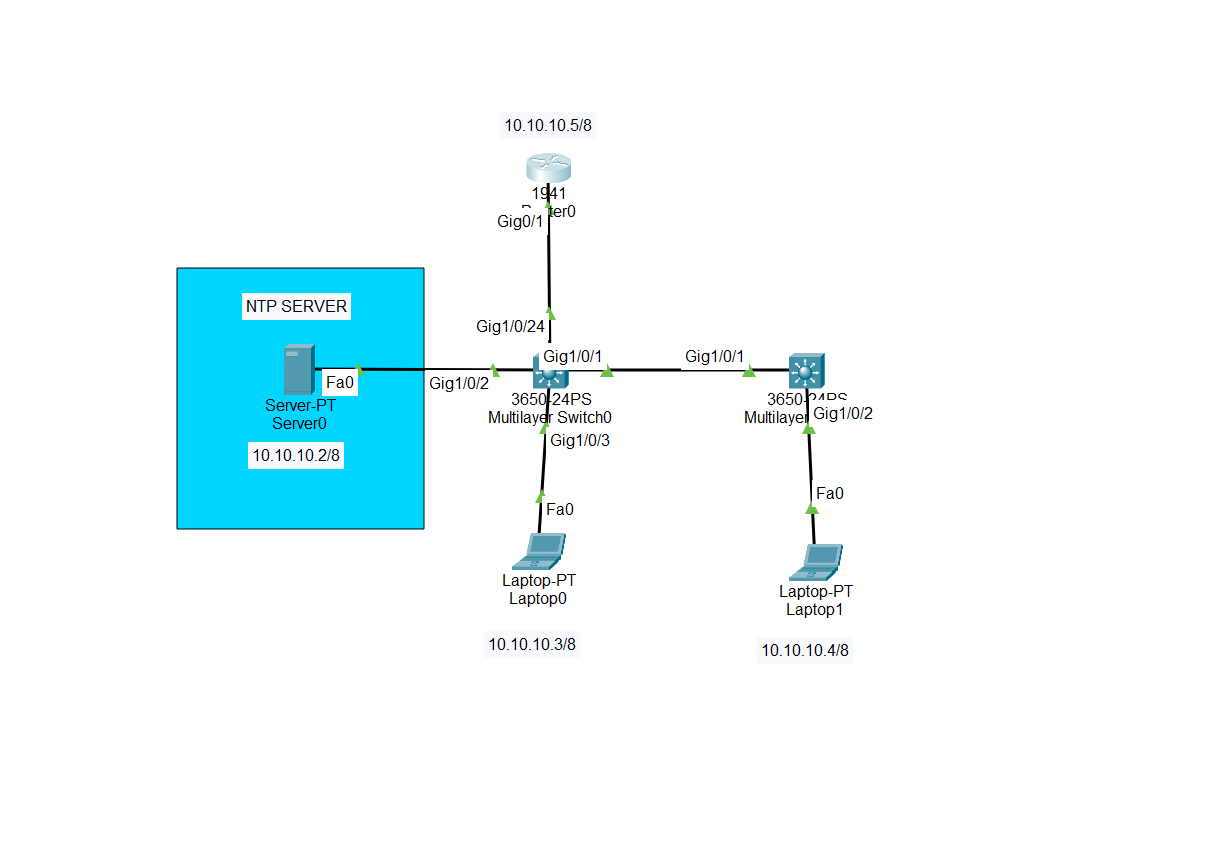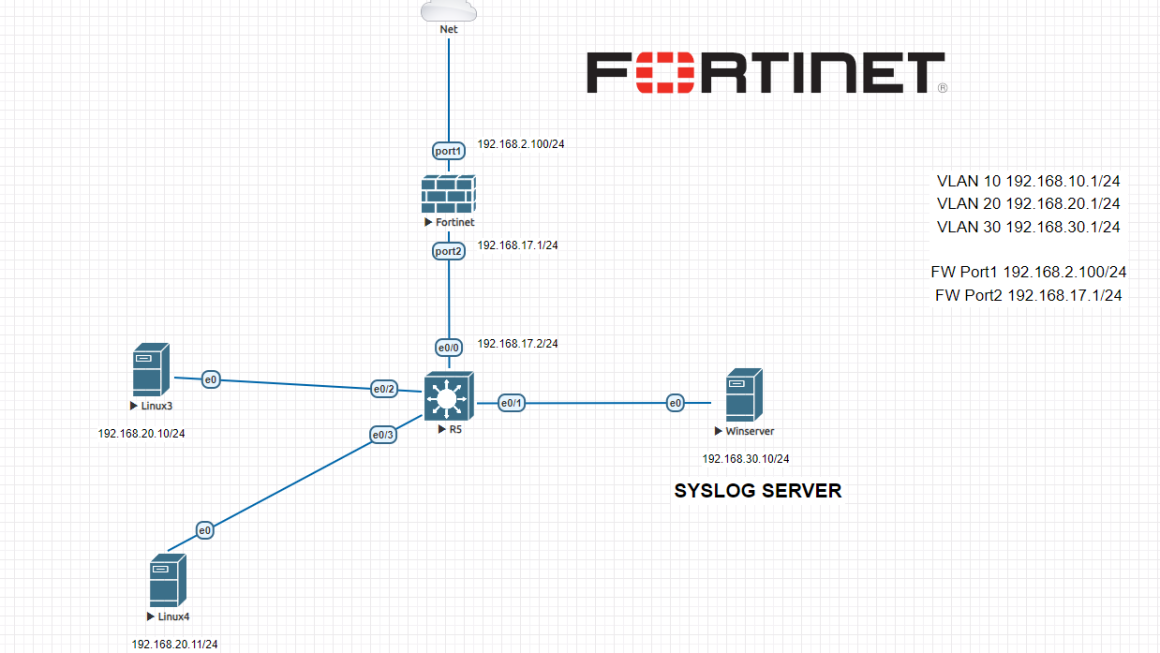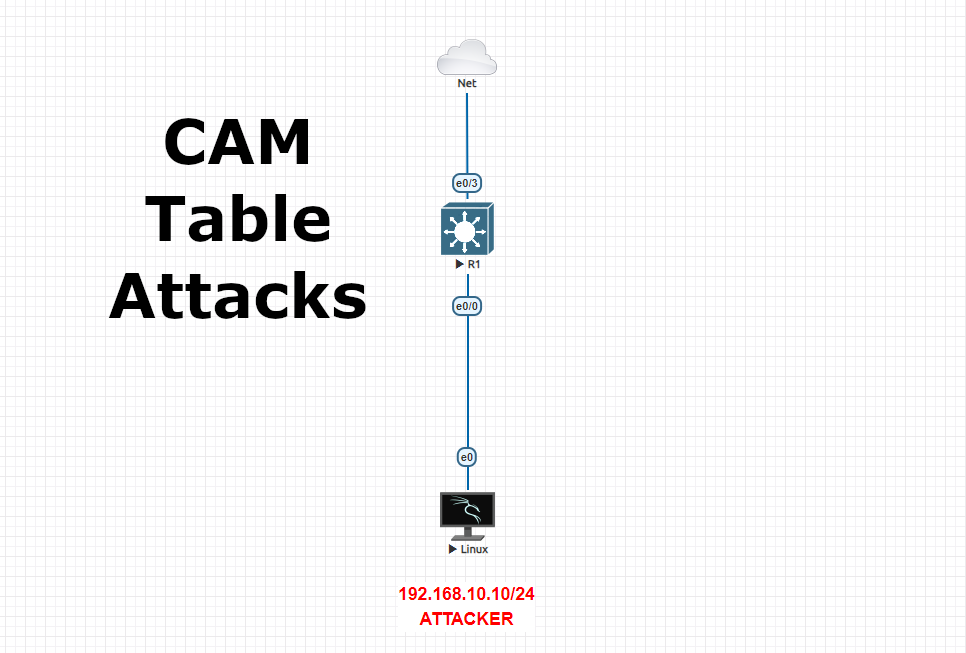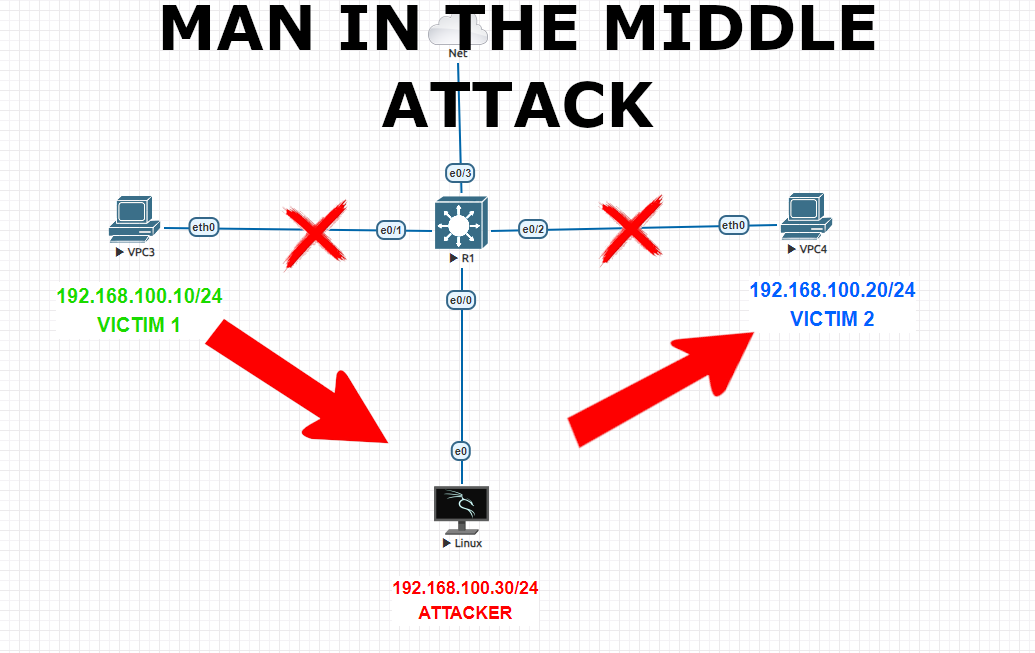Network Time Protocol (NTP) is a protocol used to synchronize the time on computers and other network devices. It works by sending messages between computers to determine the exact time and date. NTP is an important part of any computer network, as it ensures that all devices have the same time and date. This makes troubleshooting easier, as well as providing a consistent experience for users.
Configuring Cisco switch NTP protocol is relatively easy. You will need to configure your router or switch with the appropriate IP address, subnet mask, gateway address, and DNS servers. Once these settings are configured correctly, you can then use traceroute or other network tools to ensure that your device can communicate with an NTP server on the Internet. Once this connection is established, you can then configure your Cisco switch with the proper NTP settings in order to synchronize its clock with an external source of accurate time information.
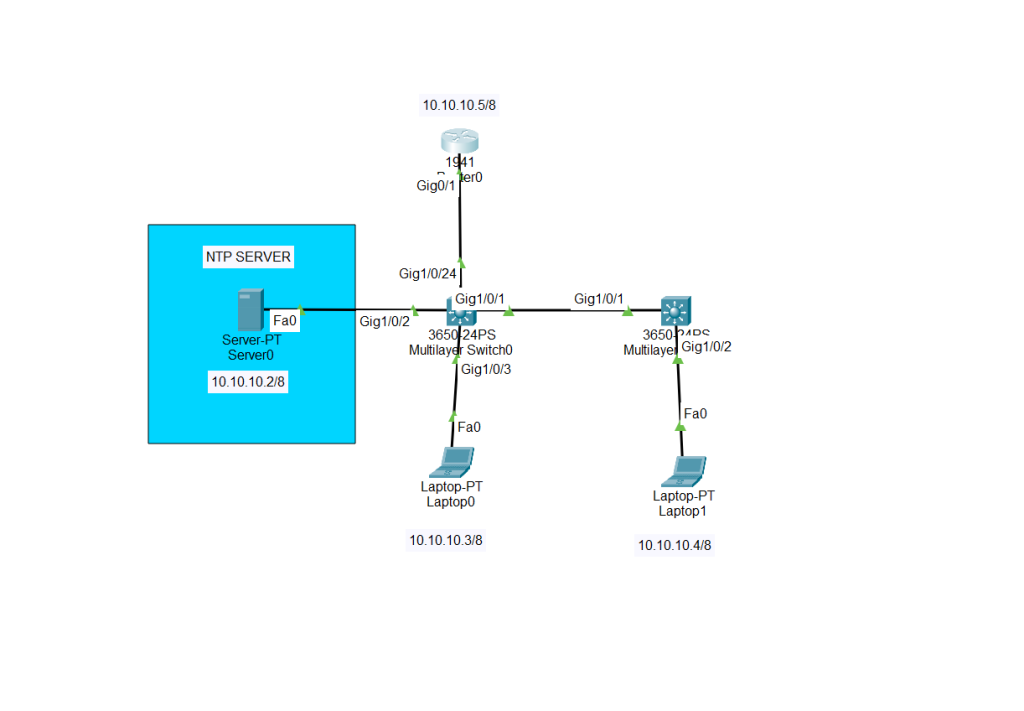
Cisco switch/router NTP Server configuration
We will start to configure our NTP server at first step. NTP server feature is supposed to be enabled and time should be correct at the server side. Then we will identify NTP server on the switch and routers. So please check the server side NTP server, make sure that it is updated. Then proceed with the below commands.
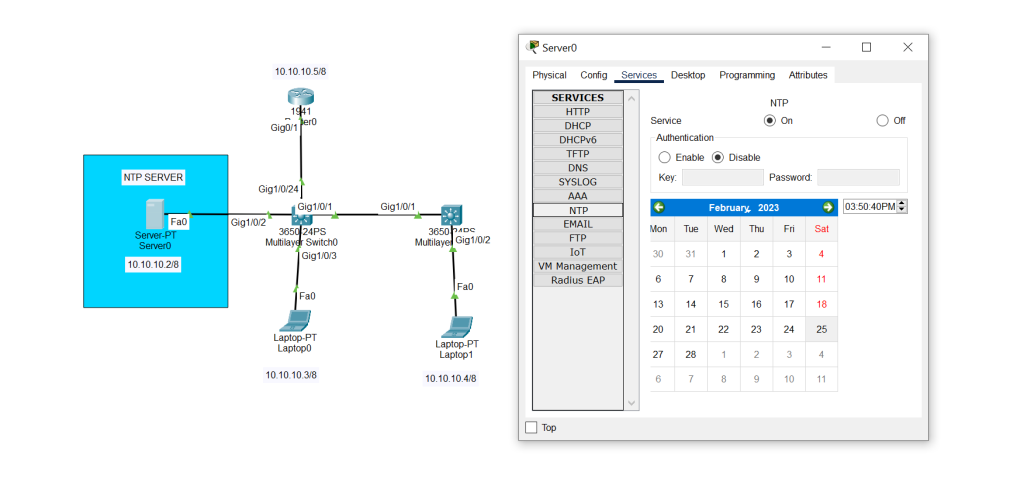
Router#clock set 15:50:40 25 FEB 2023 ##SET YOUR CURRENT TIME AND DATE Router#configure terminal Router(config)#ntp server 10.10.10.2 Router(config)#ntp update-calendar Router(config)#do show ntp status Router(config)#do sh ntp status Clock is synchronized, stratum 2, reference is 10.10.10.2 nominal freq is 250.0000 Hz, actual freq is 249.9990 Hz, precision is 2**24 reference time is E77BCDF4.000001D2 (15:49:8.466 UTC Sat Feb 25 2023) clock offset is 0.00 msec, root delay is 0.00 msec root dispersion is 40.38 msec, peer dispersion is 0.48 msec. loopfilter state is 'CTRL' (Normal Controlled Loop), drift is - 0.000001193 s/s system poll interval is 6, last update was 10 sec ago. Router(config)#
Switch#clock set 15:51:40 25 FEB 2023 #SET YOUR CUR.TIME&DATE Switch#configure terminal Switch(config)#ntp server 10.10.10.2 Switch(config)#ntp update-calendar Switch(config)#do show ntp status Switch(config)#do sh ntp status Clock is synchronized, stratum 2, reference is 10.10.10.2 nominal freq is 250.0000 Hz, actual freq is 249.9990 Hz, precision is 2**24 reference time is E77BCB0F.00000215 (15:36:47.533 UTC Sat Feb 25 2023) clock offset is 0.00 msec, root delay is 0.00 msec root dispersion is 29.31 msec, peer dispersion is 0.12 msec. loopfilter state is 'CTRL' (Normal Controlled Loop), drift is - 0.000001193 s/s system poll interval is 4, last update was 9 sec ago.
IF YOUR SYSTEM TIME&DATE IS NOT SYNCHRONIZED AFTER CONFIGURATION, PLEASE WAIT FOR 2-3 MINUTES THEN TRY “show ntp status” COMMAND ONCE AGAIN. IF ISSUE DOESN’T RESOLVE, PLEASE CHECK YOUR CONNECTIVITY AND IP ADDRESSING , CONNECTIONS.