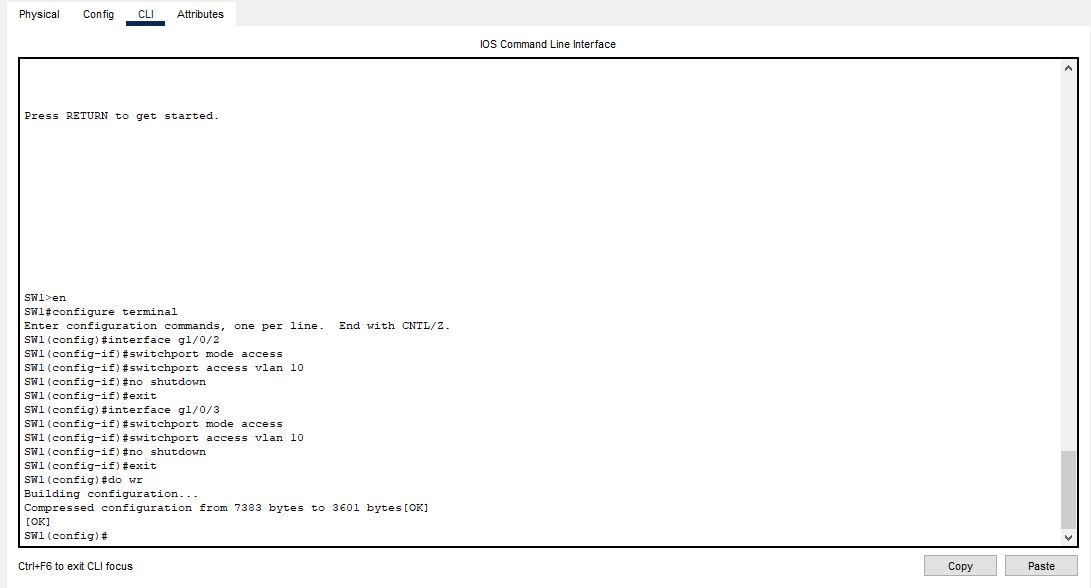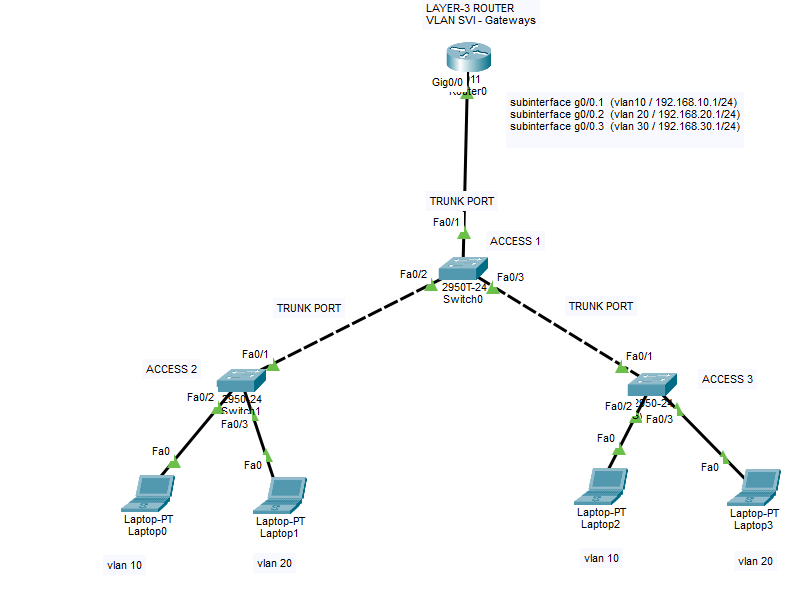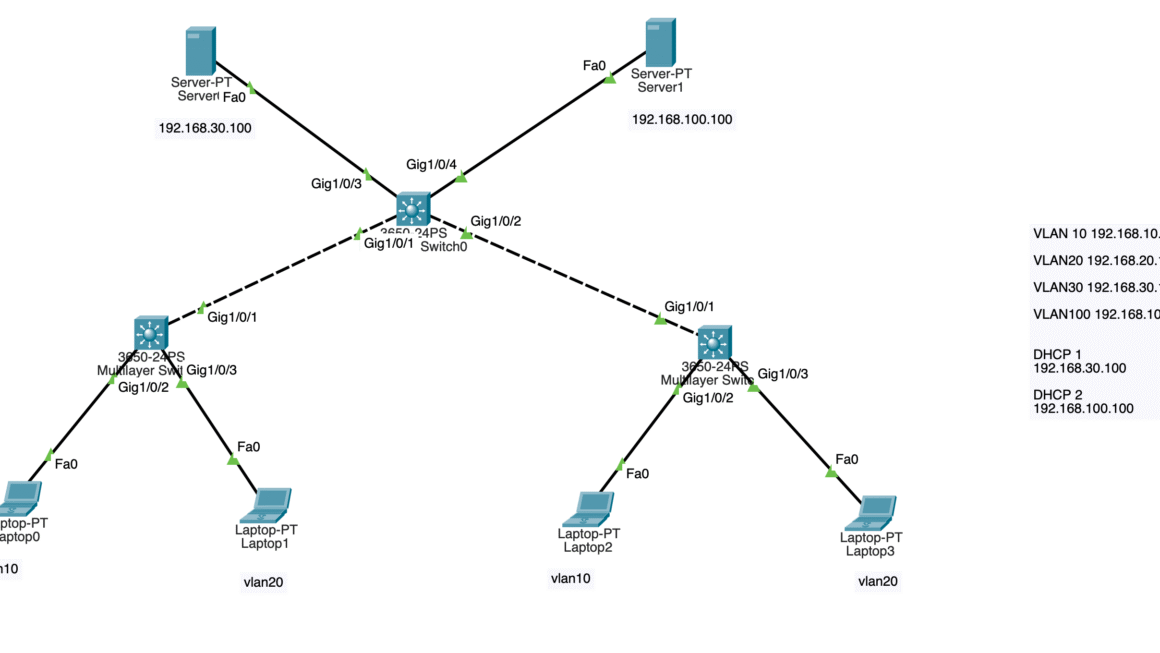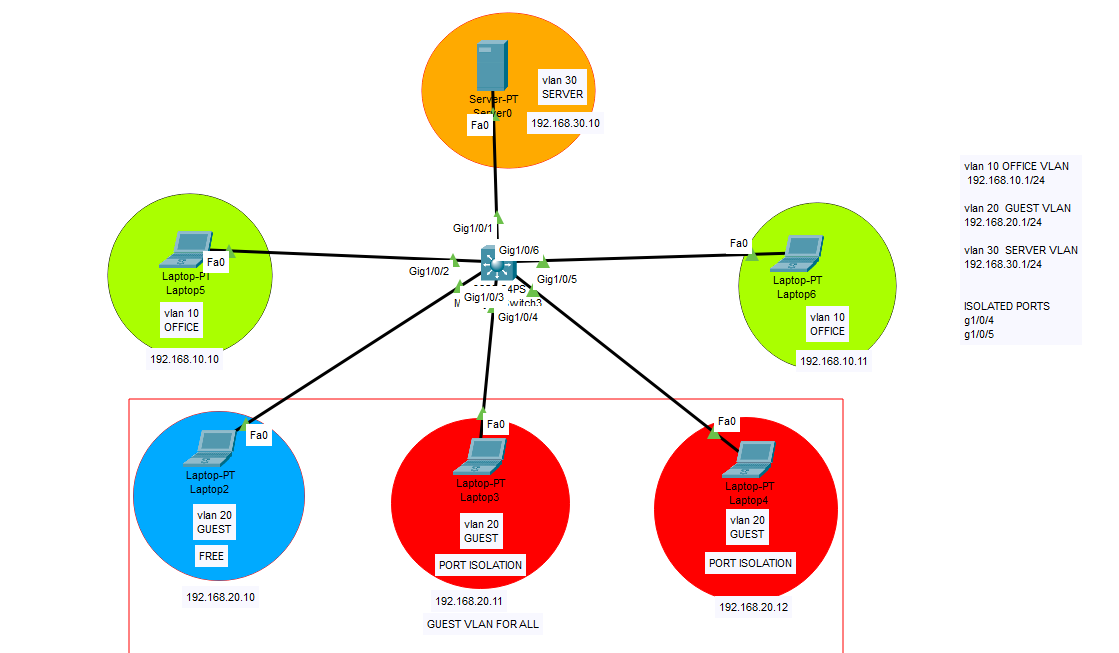#enable
This command enables users to enter their commands on the terminal. Moves user to privilege mode.
#configure terminal
This command allows users to make some changes on the configuration.
#show running-configuration
This command shows you the latest running configuration on the device. To not to lose your latest configurations which you have done, you should always use “write memory” or “wr” command. By this way, current configuration on cisco will be written on to startup-configuration.
#show ip interface
This command will bring up all the port configuration on the switch. After writing this command, you can see which ports are up or down, which protocol is used. If you want to check a specific port, you may add the port number as in the example “show ip interface g1/0/1”.
#show interface xxx
This command allows you to see the desired port’s detailed information. Encapsulation, protocols, connectivity, package flow, counters etc.
#exit
By hitting this command, you may leave the current session or if you are in the deeper directory it allows you to go back in the directory root.
#ip routing
This command allows you to enable communication between different VLANs.
#ip route “192.168.1.0 255.255.255.0 192.168.2.0”
This command allows you to create a routing path between networks. Command should be used to target a network + subnet mask + next hop (neighbor).
#delete startup-configuration
This command allows you to do a factory reset on the switch or router. After using this command; your device will return to factory configuration.
#show vlan
This command will show you all the vlans and vlan configurations with the related ports.
#switchport
This command is used to define the port’s role either it is “access” or “trunk” port.
#hostname
With this command you can change the hostname of the device.
#user xxx password xxx privilege 15
This command allows you to create a new user with the highest administrator privileges.
#interface xxx
This command allows you to enter into interface of the related port. Once you hit the command, then you will be able to configure properties like IP address, VLANs, default gateways etc.
#show ip route
This command allows you to see the current routing within the switch.